How to use Krikey AI Animation to make the Best Skeleton Meme Generator content
Make Skeleton Memes and Dancing Skeleton GIFs with Krikey AI Skeleton Meme Generator tool! Explore the world of skeleton memes year round!

Key Takeaways about Skeleton Meme Generator
- AI Concept-to-Video Creation: You describe your vision (e.g., "a skeleton at work waiting for a promotion") and the AI automatically builds a custom video template, including the backgrounds, animations, and audio.
- Full Creative Control: Once the AI generates your custom video, you can edit every detail—from swapping the 3D backgrounds and camera angles to fine-tuning hand gestures and facial expressions—to bring your exact vision to life.
- Automated Voice & Lip-Sync: Add a custom script in 20+ languages to your video; the AI generates a professional voiceover and automatically syncs the skeleton’s mouth movements to the audio for a polished finish.

What Is Skeleton Meme Generator?
A skeleton meme generator is an AI-powered tool that allows you to turn a simple idea—like "a skeleton waiting for a text"—into a fully realized 3D video or GIF. By describing your vision, Krikey AI automatically builds a custom scene featuring the character, motion, and background, which you can then personalize with your own text and dialogue. These tools make it easy to create relatable, high-quality content for viral trends like the "Waiting Skeleton" or "Dancing Skeleton" without needing any animation experience.
It's that time of year when the leaves begin to change colors, the sun sets sooner, and pumpkin spice lattes are inescapable. Call it cozy season or sweater weather, there's one main character that's the star of this show - the Skeleton meme and Dancing Skeleton GIF. And skeleton memes & skeleton gifs are ready to be brought out of the closet!

What is a Skeleton Meme Generator?
A skeleton meme generator is an online tool that allows users to create memes using a pre-designed skeleton template. Krikey AI's skeleton meme generator provides an easy-to-use interface where users can add text, backgrounds, hand gestures and voices to existing meme templates featuring skeletons. Krikey AI also enables people to make a custom dancing skeleton gif using their AI Video to Animation tool.
Create Hilarious Memes with a Skeleton Meme Generator
Skeleton memes often depict a skeleton in various humorous or absurd scenarios, such as waiting for something to happen, expressing fatigue, or referencing Halloween. The versatility of Krikey AI's cartoon skeleton makes it a perfect meme format for humorous takes on life's frustrations, boredom, and timeless situations.

Design your own Skeleton Dancing GIF
Dancing skeleton GIFs show a skeleton performing hilarious dances and now you can fully customize your skeleton dancing GIF! With Krikey AI you can upload a video of yourself dancing, select the skeleton 3D character, and click generate. Within minutes, you can use Krikey AI to make your own skeleton dancing gif.

How to make Skeleton Memes with Krikey AI
Step One: Describe Your Vision: Start by typing a prompt into the AI Video Generator (e.g., "a skeleton sitting at a desk waiting for a promotion") and the AI will automatically build a custom 3D video template including the character, motion, and scene.
Step Two: Personalize the 3D Scene: Once the AI creates your base video, use the editor to bring your vision to life by swapping 3D backgrounds, changing camera angles, or adjusting the skeleton's hand gestures and facial expressions.
Step Three: Edit Dialogue and Lip-Sync: Edit the script for your meme to match your inspiration; the AI will generate a voiceover in your choice of 20+ languages and automatically sync the skeleton’s mouth movements to the audio.
Step Four: Animate via Video (Optional): If you have a specific move in mind, you can upload a video of yourself dancing or acting out a scene, and the AI will "motion capture" your movement and apply it directly to the 3D skeleton. Alternatively, choose your favorite animations from our extensive Animation Library and add them directly to your video.
Step Five: Export and Share: Once you're happy with the result, export your creation as a high-quality MP4 or a transparent GIF to share across social media.
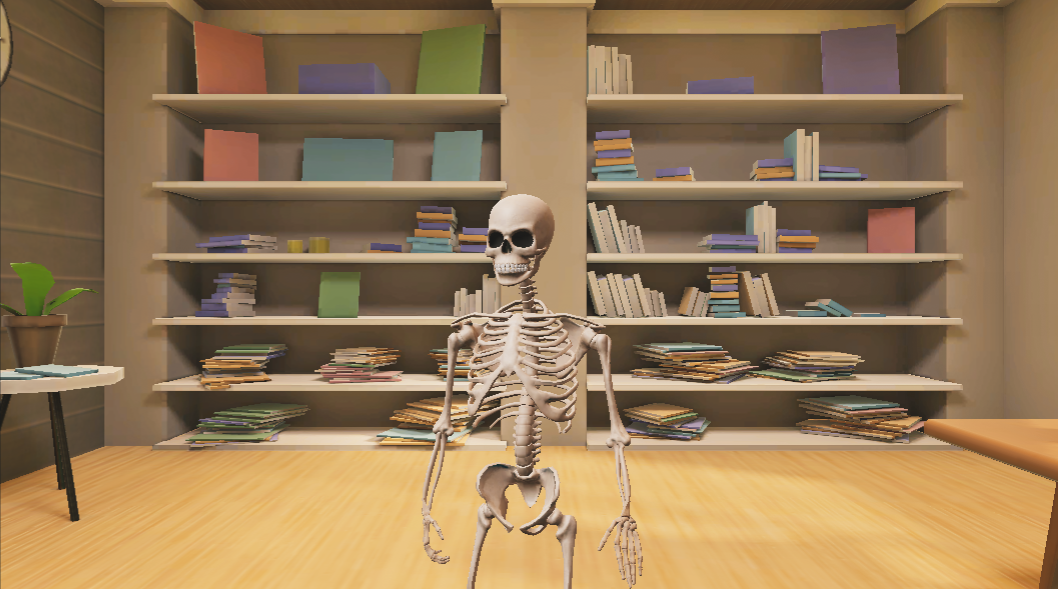
Popular Skeleton Meme Ideas
When working with Krikey AI's skeleton meme generator, you’ll find several popular templates that are frequently used to convey a wide range of emotions and situations. Here are some of the most iconic skeleton meme formats:
1. Waiting Skeleton
The "Waiting Skeleton" meme features a skeleton sitting or standing, usually in an idle or patient position, often used to indicate long waiting times. This format is frequently used for situations that seem to drag on forever, such as waiting for someone to text back or waiting for a highly anticipated movie release.
2. Skeleton at Desk
This template shows a skeleton sitting at a desk or computer, symbolizing frustration, impatience, or being overworked. It’s perfect for making memes about school, work, or any task that requires long periods of time spent waiting or working.
3. Dancing Skeleton GIF
For more light-hearted memes, the "Dancing Skeleton" is used to depict joyous or celebratory moments, often with text that highlights unexpected relief or excitement. These animated or static memes can be used to describe moments of happiness or fun after something stressful has passed.
4. Spooky Skeleton
The "Spooky Skeleton" meme is often used around Halloween and features skeletons in various funny or eerie scenarios. These memes embrace the spooky season and are used to poke fun at Halloween traditions or to celebrate the "spooky" culture.
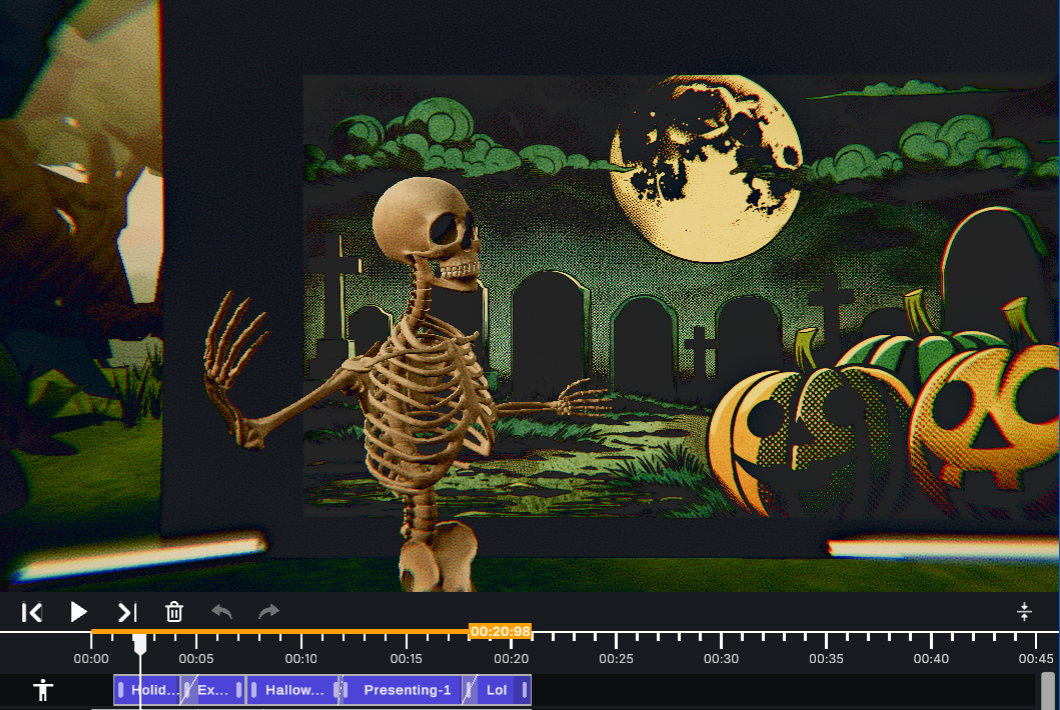
The Rise of Skeleton Memes and Dancing Skeleton GIFs in Pop Culture
Skeleton memes have gained widespread popularity due to their versatility and humor. They often depict relatable experiences that resonate with a wide audience. Here are a few reasons why skeleton memes continue to thrive in internet culture:
Timeless Themes
Skeletons are commonly associated with waiting, patience, and enduring long processes, making them ideal for memes about waiting for something important or dealing with life’s slow moments. This timelessness adds to their widespread appeal.
Halloween and "Spooky" Culture
Skeleton memes become particularly popular during Halloween, when "spooky" culture dominates. These memes tap into the festive spirit of October, with many users creating themed memes featuring skeletons in eerie or humorous scenarios. The term "spooky skeleton" has become a meme in itself.
Adaptability
Skeletons are blank canvases that can be adapted to a variety of situations, emotions, and contexts. Whether it’s a skeleton waiting at a desk or one joyfully dancing, the meme format can be adjusted to fit serious or light-hearted tones.

The Relatability Aspect
The humor in skeleton memes often stems from their relatability. Whether it’s waiting for a text message or feeling overwhelmed at work (create your own Slack emojis!), skeletons represent those moments when time seems to stand still, which is something most people can relate to. Underneath it all, we're all walking skeletons (or dancing skeleton gifs)!

Final Takeaways on Skeleton Meme Generators and Dancing Skeleton GIF
Krikey AI's Skeleton meme generator is an easy, user-friendly way to create humorous and shareable content, even for those with zero animation experience. Whether you’re using popular templates like the "Waiting Skeleton" or getting creative with custom designs, Krikey AI allows you to express humor and commentary in a fun, engaging format.
Whether you're looking to make someone laugh or capture the absurdity of everyday life in a dancing skeleton gif, skeleton memes with Krikey AI are the perfect medium for humor with a spooky twist.

Frequently Asked Questions (FAQs) about Skeleton Meme Generators and Dancing Skeleton Gifs
Here are some frequently asked questions (FAQs) related to skeleton meme generators and dancing skeleton gifs:
1. What is a skeleton meme generator?
A skeleton meme generator is an online tool that allows users to create memes featuring skeleton images or templates. These platforms provide pre-designed skeleton memes where users can add custom text, images, or other elements to create humorous content.
2. How do I create a skeleton meme?
To create a skeleton meme, select a skeleton meme template from Krikey AI's skeleton meme generator. Add your own text, customize the design, and download or share the meme once it's ready.
3. What are some popular skeleton meme templates?
Some of the most popular skeleton meme templates include:
- Waiting Skeleton
- Skeleton at Desk
- Dancing Skeleton
4. Can I create animated skeleton memes?
Yes! Krikey AI's skeleton meme generator allows users to create animated skeleton memes. These can be shared as GIFs or short video clips, providing dynamic and engaging content.
5. Are there skeleton memes specifically for Halloween?
Yes, skeleton memes become especially popular around Halloween, with many templates designed for "spooky" themes. Meme generators often feature skeletons in eerie or humorous Halloween-themed scenarios.
6. Can I share skeleton memes directly from a meme generator?
Yes! Krikey AI provides sharing options directly from the platform. You can share your skeleton meme on social media platforms like Facebook, Instagram, or Twitter, or download it to share via messaging apps.
7. Are skeleton meme generators free to use?
Yes! Krikey AI's skeleton meme generator is free to use.
8. Can I create skeleton memes on my smartphone?
Yes! You can create an animated skeleton meme from your mobile phone using Krikey AI's Magic Create tools.
9. What file formats are supported for skeleton memes?
Skeleton memes can be downloaded on Krikey AI as MP4s, FBX, and GIF formats.
10. Do I need an account to use a skeleton meme generator?
Yes, once you've signed up for an account on Krikey.AI you can use the skeleton meme generator.
11. Can I make custom skeleton memes for specific occasions?
Yes, you can create custom skeleton memes for any occasion, including birthdays, holidays, or specific events. You can personalize the templates with your own text, colors, and images to make the meme fit the context.
12. What are the skeleton memes from?
Most of these are stock photos or Halloween decorations. One famous version (the skeleton underwater) is actually a prop from a Texas water park that became a viral meme about waiting for a slow computer or a text back.
13. How do I make a skeleton meme?
To make a skeleton meme with Krikey AI, simply describe your vision in a prompt to let the AI build a custom 3D video draft, then personalize the animations, backgrounds, and dialogue to bring your idea to life.
14. How do I export a skeleton meme GIF?
To export your skeleton meme as a GIF with Krikey AI, simply click the Download or Share button in the top-right corner of the editor, select GIF as your file format, and hit the download button to save it directly to your device.




