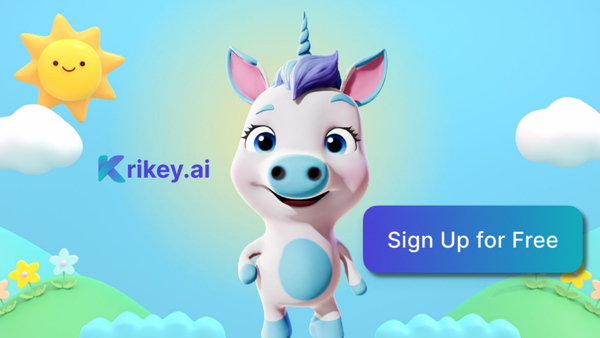How to use the Krikey AI Canva Animation App
The Krikey AI Canva Animation App lets creators select a cartoon, animation and voice AI style - then write your script and click generate. In seconds you have an animated video for your Canva presentations.
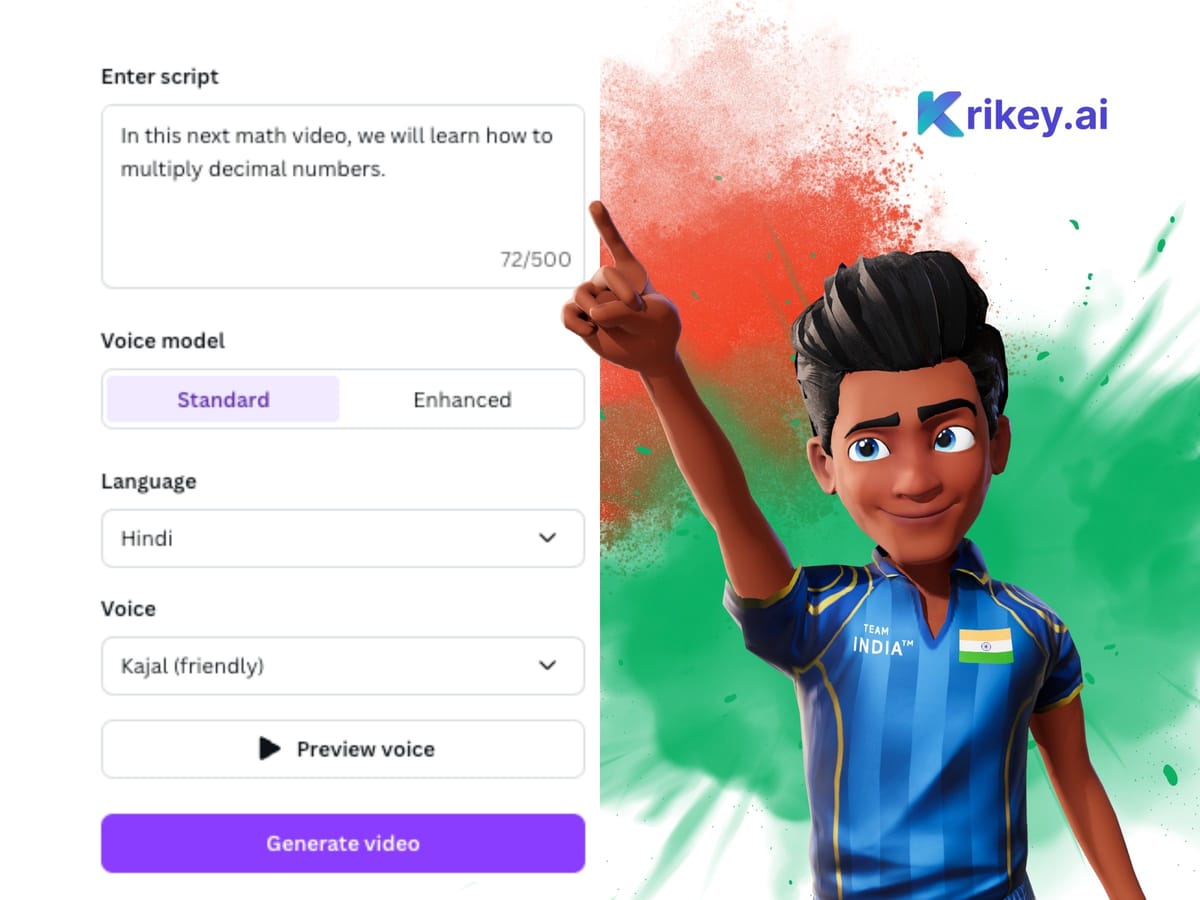
Canva has an amazing Canva Apps marketplace where Canva creators can discover unique apps from independent developers and companies. Krikey AI Animation has a Canva app where you can generate a custom animated, talking Avatar to add to your Canva presentations. To find the free Canva app, sign into your Canva account and go to the Apps page. Search 'Krikey AI Animate' and open the Krikey AI App.
The Krikey AI Canva Animation App lets creators select a cartoon, animation and voice AI style - then you can write your script and click generate. Within seconds you have an animated, talking avatar video you can add to your Canva presentations.

Free Apps Like Canva for Animation
Canva apps help creators access new and different features from animated text to talking avatars and AI generated images. Many of these are apps like Canva in that their core mission is to empower the world to design beautiful images and videos with easier tools. Of the apps similar to Canva, Krikey AI is essentially a Canva for 3D Animation. With Krikey AI, creators can customize a 3D cartoon character, AI Animate it and add lip synced dialogue in minutes. With free apps like Canva, it's easy for creators to experiment and combine the best 3D design tools on the market to create their best work.
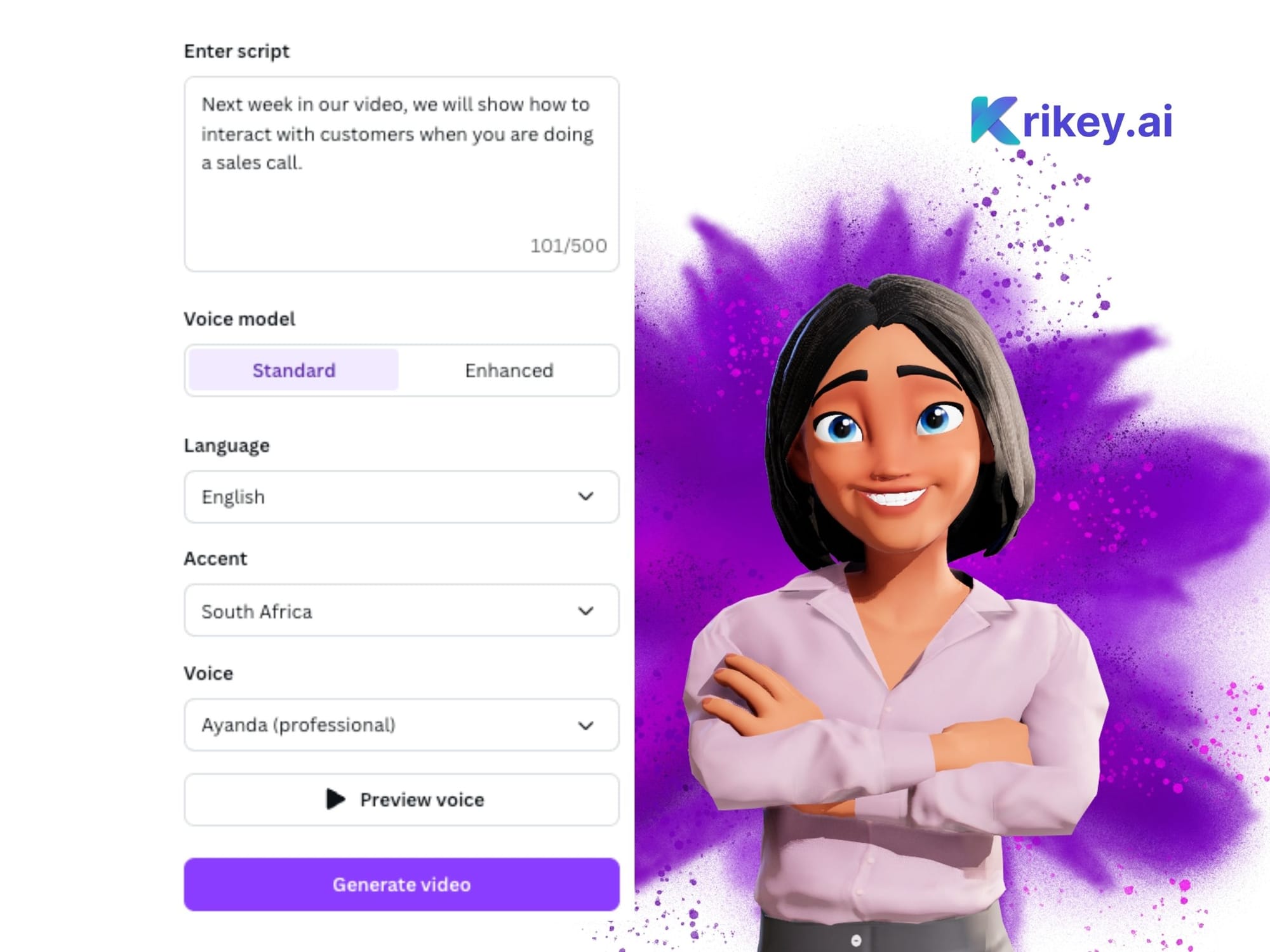
Canva Animation with cartoon characters
Canva animation with cartoon characters is best achieved with the Krikey AI Canva App. To find this, go to Canva Apps and then search for 'Krikey AI Animate' or you can go directly to www.krikey.ai to use the full toolkit. With Krikey AI you can immediately add a Canva animation on click and see a talking avatar on your project. If you are looking to add an animated avatar to your Canva presentation animation slides you can also quickly animate directly inside of Canva using the Krikey AI App. See how this customer made an animated pitch video.
Now that back to school has begun, creating engaging content for your classroom has never been simpler. All you have to do with the Krikey AI app is select a cartoon character, select a preset animation, select an AI Voice and then type your script. Click generate and within minutes you have your custom, talking Avatar animation on Canva! If you read this far, we're going to share a little secret discount code. When you are ready to go to our pricing page you can enter the discount code: CANVACREATE25 to get a discount at checkout (while supplies last)!
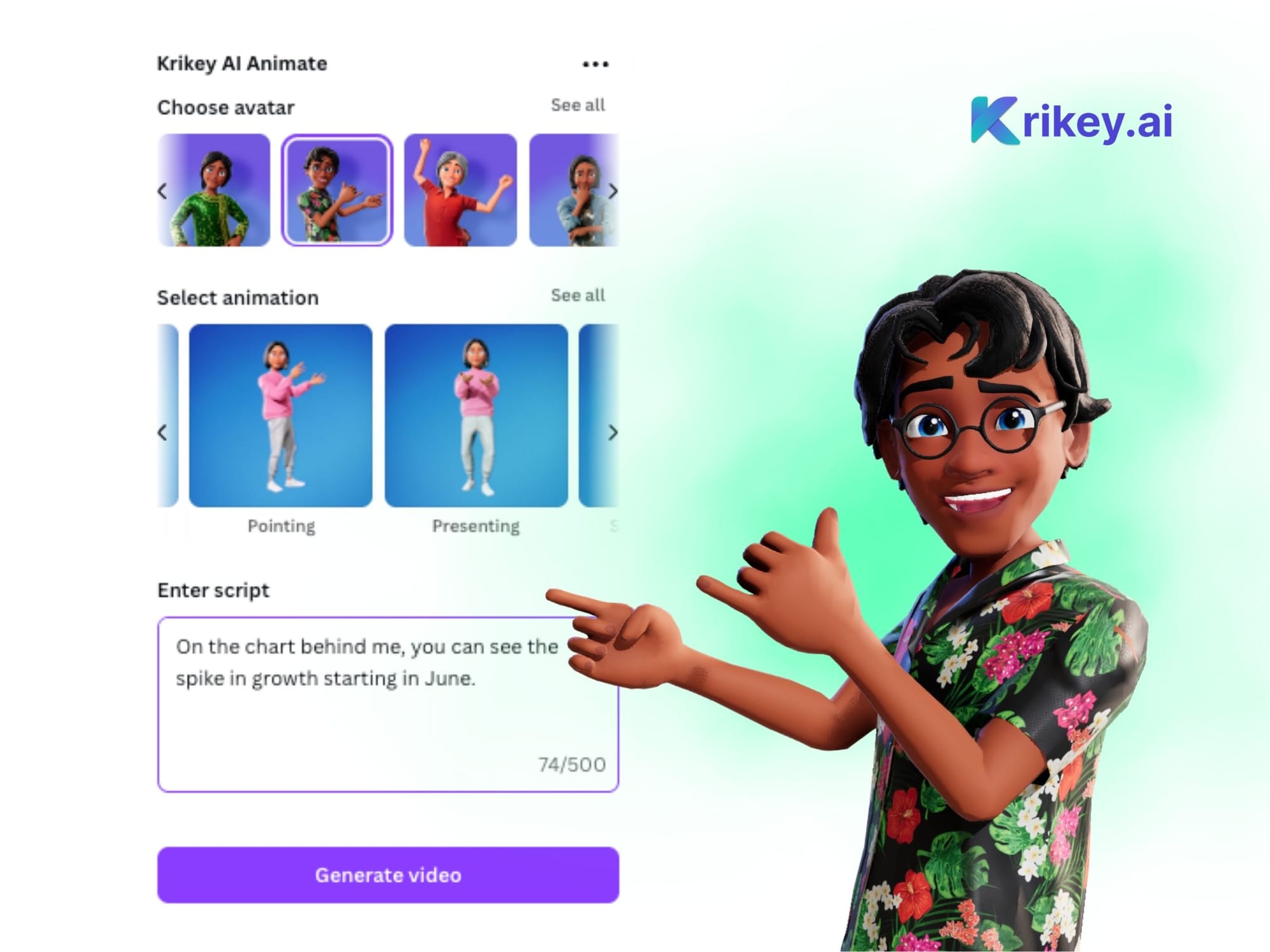
Canva Presentation Shortcuts with Animation
Making a Canva presentation for work? For your classroom? For a tutorial video? With Krikey AI Animation Canva presentation templates, it's easy to quickly create an animated video for your Canva presentation. You can use Canva AI presentation tools to move even faster in creating your final project. One of the best Canva presentation shortcuts is to try the best Canva Apps (including Krikey AI Animation)!
Canva AI Generator for Cartoon Animations
One of the best Canva apps for Canva Animation is Krikey AI Animate. You can choose an avatar or cartoon character, animation, AI Voice and type your script. Then click generate and within seconds you can have an animated, talking character to use in your Canva AI presentation.
This Canva App is different from a Canva AI image generator because it generates a 3D cartoon character that is animated and can talk. It is also different from any Canva AI video generator because it gives the creator more power and control over the final generated cartoon animation. Of the Canva generative AI apps, Krikey AI stands out in a unique way because of the way it combines 3D cartoon characters, AI voices, animations and brings the best of AI Canva tools to creators.
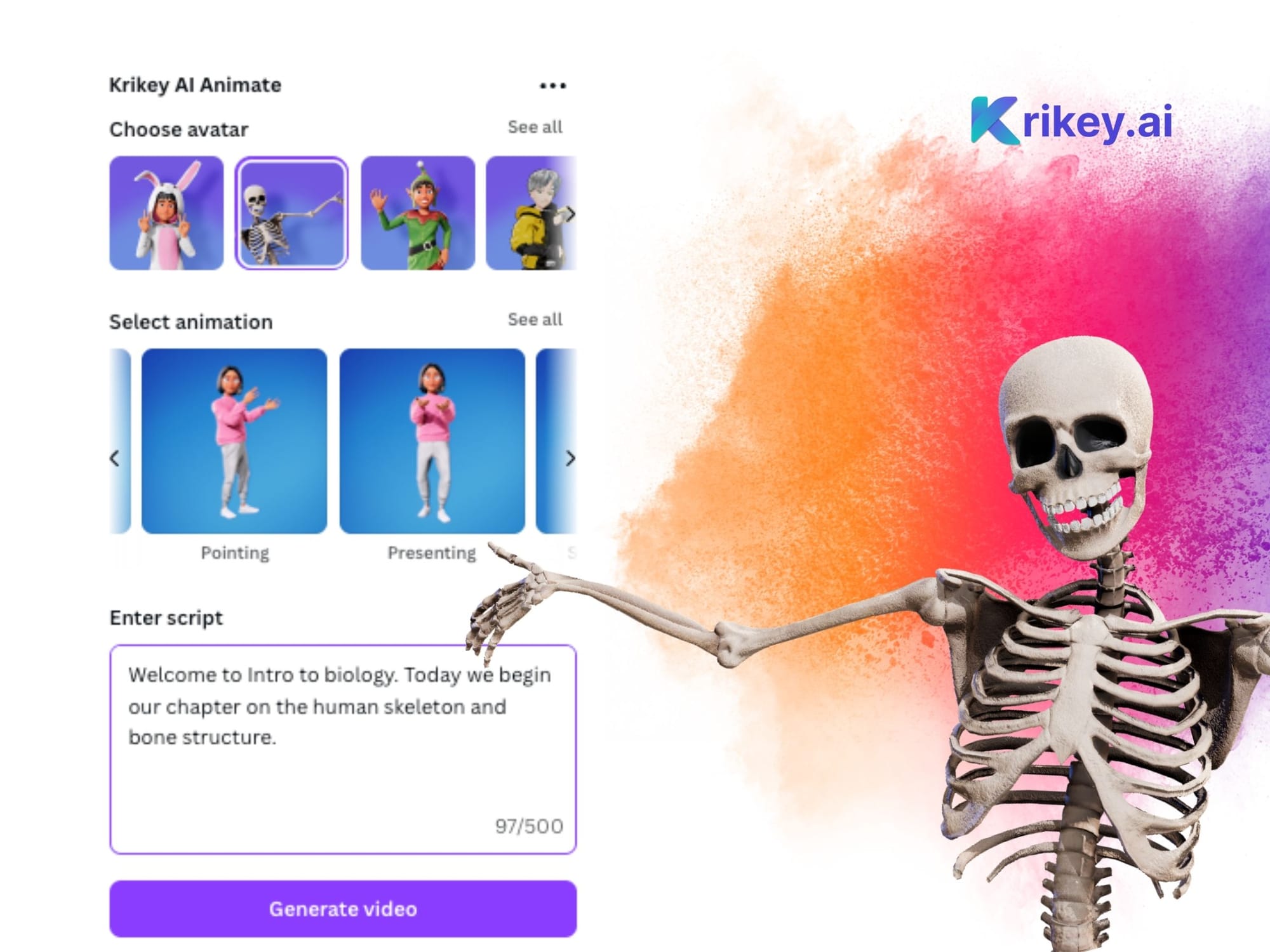
Canva AI Voice Generator for Animated Videos
Canva AI voice generator tools can be found in the Krikey AI Canva App where creators can generate a custom, talking cartoon character to use in their social media posts or Canva presentations. This Canva AI video is just a preview of what is possible with the full Krikey AI tool. To access their full product you can visit www.krikey.ai and explore for free. You can make an animated Unicorn, a cartoon taco, a tiger mascot for school and even a dancing skeleton.
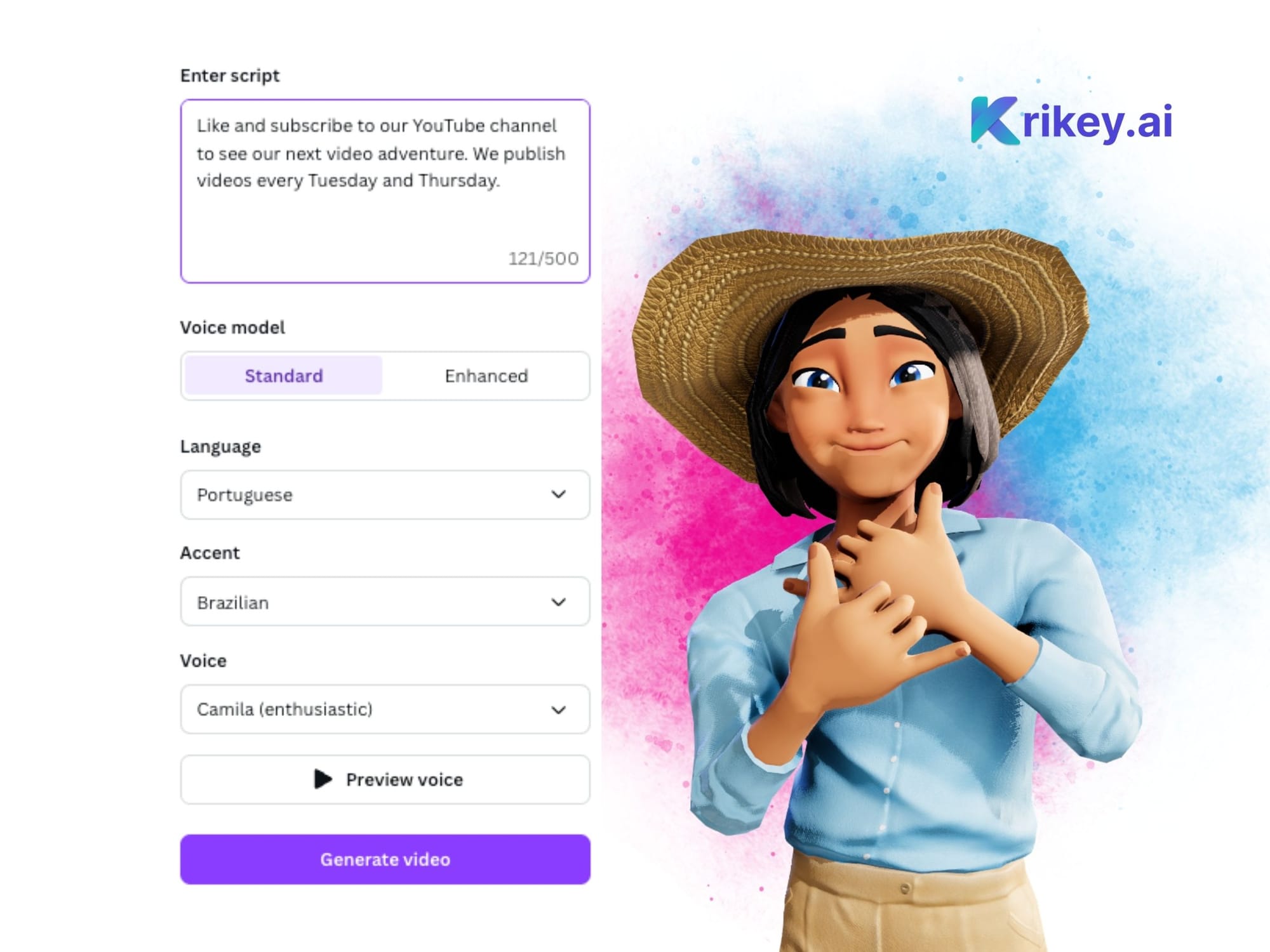
To use the Canva AI Voice Generator in the Krikey App you will need to write a short script or dialogue of what you want your cartoon character to say. You can write this on your own or use Canva AI writing tools to assist you in writing the dialogue. Once you have chosen your cartoon character, animation, AI voice and written your dialouge, you can click generate and let the Canva magic AI do it's work! Within seconds you will have an animated, talking character in your project.
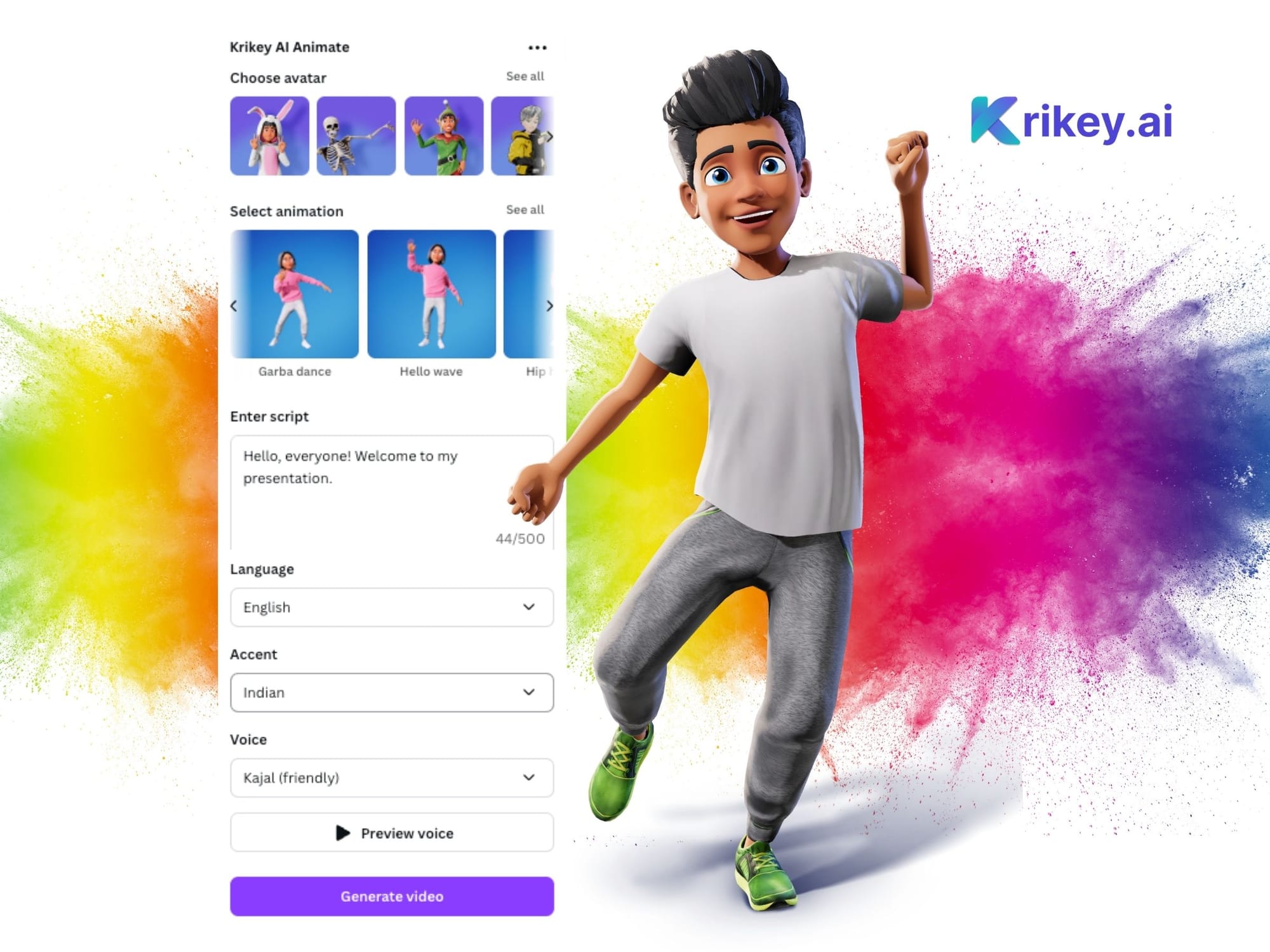
Canva AI character generator
One of the best canva apps allows creators to make animation in canva and has a Canva AI character generator. The Krikey AI Animation app lets creators choose a character, animation, voice AI and then write their own personalized script. Click generate and the Krikey Canva AI character generator will make an Avatar animation on Canva within seconds that can be used in any Canva project - whether for social media, lesson plans, explainer videos or Canva presentations.
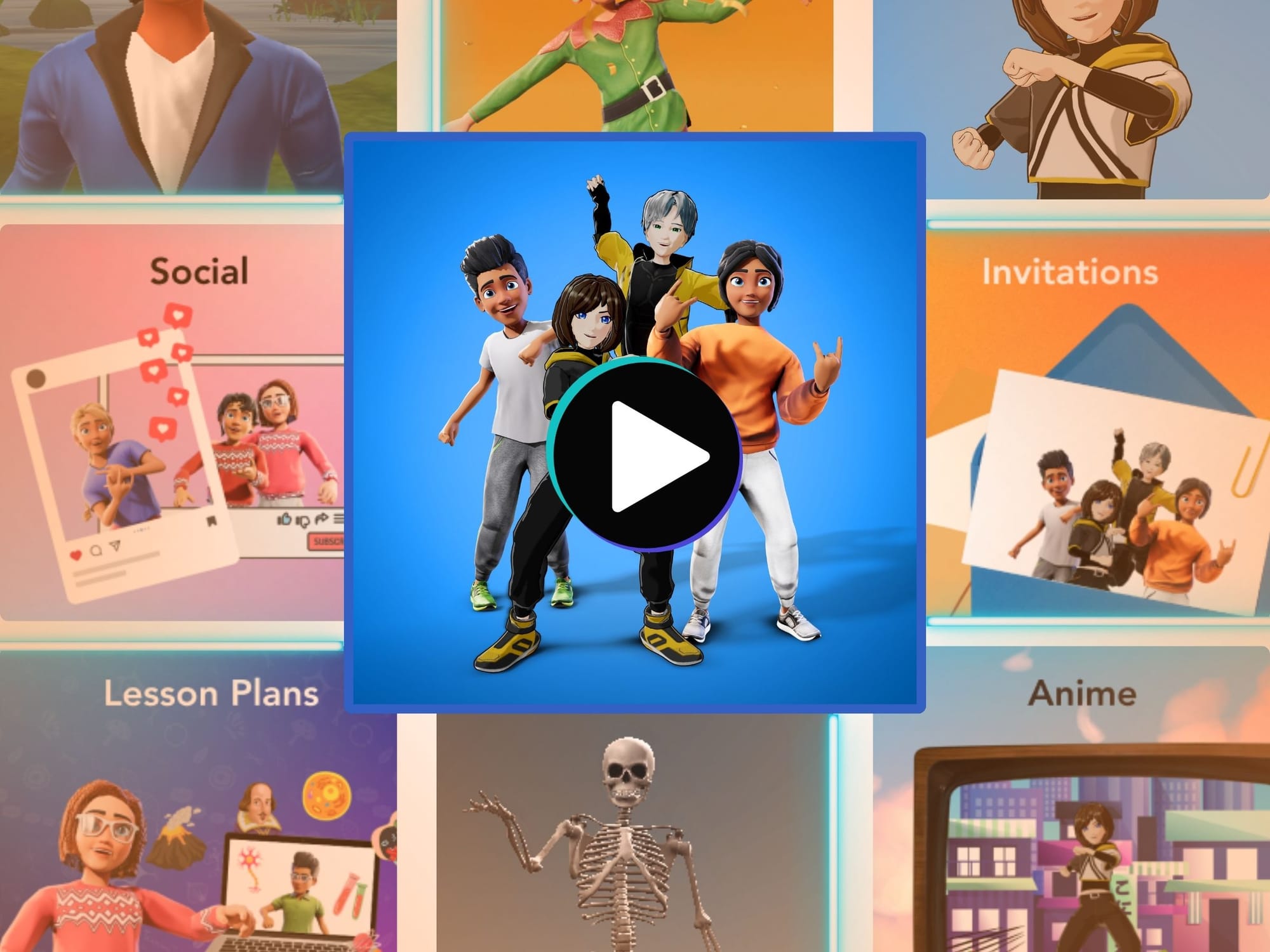
Final thoughts on Krikey AI Canva Animation App
The Krikey AI Canva Animation app is easy to use, quick to generate animations and versatile. You can add animated, talking cartoon characters to lesson plans, animate explainer videos or even bring a unique animation to your social media posts or Canva presentations. The Krikey AI Canva Animation app is excellent for creators who are new to animation but still want to bring 3D animated characters to their Canva presentations. To access the full suite of Krikey AI tools you can visit www.krikey.ai and explore the free AI Animation tools.
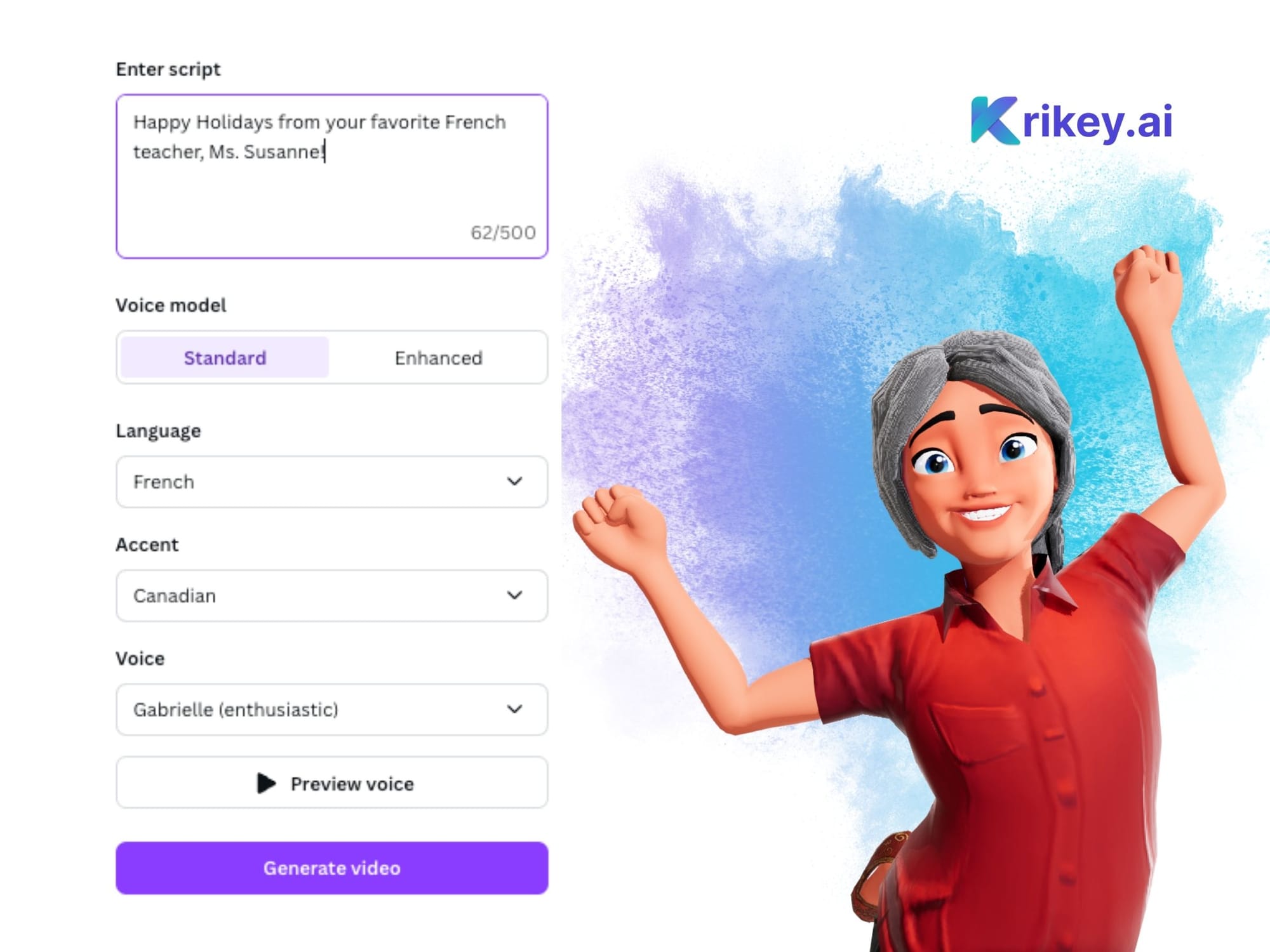
Frequently Asked Questions (FAQs) on the Krikey AI Canva Animation App
These are frequently asked questions about the Krikey AI Canva Animation App.
What is Canva AI?
Canva has a variety of AI features and many are inside of Canva apps. These include AI generated images, Canva AI Video Generators, Canva AI Voice Generators, Canva animation tools and more. One of the best Canva AI tools is the Krikey AI Animate App which lets creators animate talking cartoon characters with generative AI.
How to use AI in Canva?
To use AI in Canva, go to the Canva apps page and search for 'Krikey AI Animate'. With this AI in Canva tool you can animate a talking, cartoon character to use in any Canva presentation, social media post or project.
How to use Canva AI video?
One of the best Canva apps for Canva AI video is the 'Krikey AI Animate App' which enables you to generate a video of an animated, talking cartoon character with customized script, dialogue and animation options.
Does Canva have AI Voice?
Canva has AI Voice features inside the Krikey AI Animation app where creators can choose a cartoon character, animation, AI Voice and type their script. When they click generate they will have an animated, talking cartoon character in their Canva presentation within seconds, powered by the AI voice generator tools.
How to use Canva AI generator?
There are many different Canva AI generator tools including ones for AI generated images, AI Video generator, AI voice generator and more. The Krikey AI Animation app is the most powerful Canva AI generator and it empowers any creator to animate a talking, 3D cartoon character.
Is Canva AI free?
Canva has many AI tools, some are free and some require a subscription. To try Canva AI free, you can also visit the Krikey AI website and explore their AI Animation tools for free. Here you can choose a custom 3D cartoon character, animation, voice AI dialogue, hand gestures, facial expressions and more.
How to remove animation from Canva?
To remove an animation from Canva, you can click on the animation and then click the delete button on your keyboard. This is the fastest and easiest way to remove animation from Canva.