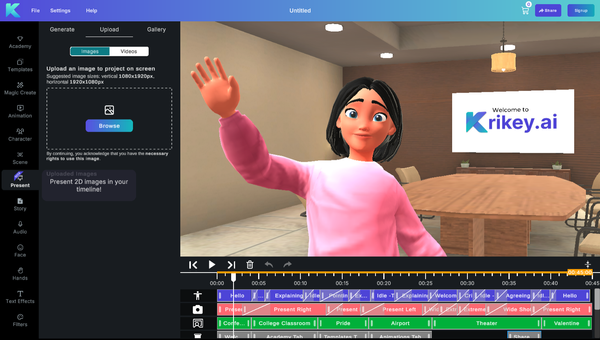How to use Krikey as a Free AI Avatar Generator for 3D Avatars
How to use Krikey as a free AI Avatar Generator for 3D Avatars. Design your digital twin and animate characters with ease. Start building your virtual persona today with cutting-edge artificial intelligence technology.

AI avatar generators have quickly become a favorite tool for people who want to create unique digital identities or digital alter egos. These tools let you make your own characters that look like playful cartoons, or even cool NPC characters. Whether you're aiming to update your social media presence, add a personal touch to your gaming profile, or build a brand image, an AI avatar generator makes the process straightforward and accessible. Now with one of the largest free mocap animations libraries, you can make really unique animated videos in minutes.
Krikey also has a 3D Cartoon Character store with 3D models that have automatic character rigging for body animation and lip sync.
Explore the Krikey AI All in one Animation App which includes different Avatar styles and the Pro Plan which empowers anyone to animate a character in seconds.

Free AI Avatar Generator: Make your own character with Krikey AI options
One of the biggest draws of Krikey AI avatar generator is how easy it is to make your own AI generated Avatars. Using the free AI Avatar creator, you can create and animate your own video avatar with just a few clicks. Within minutes, you can have a fully customized avatar that reflects your personal style. Create Avatar characters in different styles using the Krikey Apps generative avatars tool.
This ease of use is key to why Krikey AI Avatar Generator has become so popular—it democratizes the creation of digital identities, putting professional-grade tools in the hands of everyday users.
Krikey AI avatar generator offers a level of personalization that was previously only available through skilled artists or advanced software. Users can tweak everything from facial features to clothing styles, and even choose different artistic styles, from anime to cartoons. This flexibility in the AI Avatar Generator free means you can make your own character that’s truly unique.
The Krikey AI Avatar Generator free also allows you to add AI Animations, lip synced dialogue, facial expressions and hand gestures. This empowers you to create content with your AI Avatar.
If you've read this far we are excited to offer you a secret discount. When you're ready to go to our pricing page, you can enter the code: EDU25 for a discount at checkout (while supplies last). Have fun animating!

The appeal of Krikey AI Avatar Generator free for creating 3D Avatars and Digital Twins
With the Krikey AI Avatar Generator you can bring your character to life for social media and marketing projects, all with a personalized avatar you can create in minutes using the full body character creator free tools.
Krikey AI's Avatar Generator is a powerful tool that can be used to create realistic and expressive 3D avatars. It is comparable with a variety of other 3D tools, including VR Chat, Mixamo Alternative, and Character Creator. The AI Avatar Maker is a versatile tool for creating avatars for a variety of purposes, including gaming, education, and marketing.
With Krikey AI Avatar Generator free you can customize your 3D avatar, AI Animate your character and then edit including hand gestures, facial expressions and even add lip synced dialogue in 16 languages (including spanish text to speech and japanese text to speech). Generate an animated talking avatar with realistic facial expressions using our Pro Avatar tools.
No code or special skills required to use the Avatar Maker tool. You can start for free, make your own character with artificial intelligence and create your first eye-catching video in minutes! Quickly and easily make an animated AI Avatar with audio for ads, sales or other projects.
How to use the Krikey AI Avatar Generator Free to Design Custom 3D Avatars
Krikey AI Avatar Creator offers free animation software for creators, gamers, educators and more to get started creating animated videos with their AI Avatars.

Sign Up for Krikey AI's FREE Avatar Generator and create AI Avatars
Krikey AI Avatar Maker enables you to design as many cartoon characters, ready player me and anime avatars as you'd like. You can use our Character creator tool to its full capacity! Once created, you can also name every Avatar inside your character hub so they have distinct identities and personalities. It’s easy to sign up at www.krikey.ai - just click the Get Started button on the website and you can sign up with just your email for free.
With our free AI Avatar generator you can animate every single character and then add dialogue to tell your story. Creating a vibe is easy in the Krikey AI Video editor. As a builder in our AI Avatar Maker tool, you can use our outfit creator tool to change every cartoon character's clothes and experiment with beta characters in your story. You can create your own avatar world within the Krikey AI Avatar Generator and bring your creativity to life.
Customize AI Avatars with Krikey AI Avatar Generator Pro
It’s easy to get started with the Krikey AI Avatar Generator free. Just go to www.krikey.ai - click the Get Started button on the website and you can sign up with just your email for free. Once inside the 3D video editor, find the character or avatar button on the left bar of icons. You can select this to see pre-made Avatars. At the bottom there will be a button to customize your own Avatar. You can choose from the Krikey Avatar style or Ready Player Me Avatar style. If you have your own character you’d like to animate, please visit our how to animate a custom character page. You can truly make your own character with Krikey AI full body character creator free tools.
The Krikey AI Avatar generator also offers a wide range of customization options, allowing users to create avatars that look and feel like them. Krikey's AI Avatar Generator can be used to create custom avatars for VR chat. Users can import their avatars into VR chat and use them to interact with other users in a virtual world. Our tool also offers Ready Player Me avatars which you can customize and then animate. Avatar customizations include hair, clothing, shoes, physical appearance and more.
Animate AI Avatars with Krikey AI Avatar Generator and make your own character with this Synthesia Alternative
Nearly every social company has an avatar creator tool available to consumers today. You can create genies avatars, Ready Player Me characters, Emo Roblox Avatar, Anime Avatar Maker, Instagram Avatars and more.
Not all of these are free and in some cases, design choices are limited. With Krikey AI Avatar Generator you can design a custom 3D avatar (including ready player me avatars), animate your character and edit it's hand gestures, facial expressions and add your own handwritten dialogue in several languages (including spanish text to speech and japanese text to speech) -- all within minutes to create the perfect eye catching project.
You can animate using our full body character generator and bring your readyplayerme characters to life! Avatar customizations include hair, clothing, shoes, physical appearance and more. Make your own character however you'd like and then animate it in minutes. Adding dialogue is easy and you can quickly create custom videos with our Avatar generator. Write your own dialogue or generate it using our AI tools. Our character voice AI feature helps bring voice to your cartoon characters. Making Avatar stories is a breeze with the Krikey AI Avatar maker tools.

Edit and Share AI Avatars Using Krikey AI Avatar Generator
Krikey's AI for Animation editing tools can be used with its Avatar Generator. Together, these tools can be used to create custom animations for cartoon characters. This means that users can create characters that can walk, talk, and even fight, all with the help of AI Animation for 3D avatars.
Start with an idle animation and build from there to create more animations for your beta characters. This is the first character creator online that enables you to animate your 3D characters and add lip synced dialogue. Bring your creativity to life and use our character voice AI to get your characters talking. It's free to start and easy to use – we can't wait to see what you create!
Once you have animated your Avatar using the Krikey AI Avatar Generator you can make your own character, create an animated short video and then share it with friends, family and social media. You can also share a link to the 3D video editor to invite a friend to a collaborative video editing experience unique to the Krikey AI tool. There are many ways to edit and share animated videos using the Krikey AI Avatar Generator.
Popular Uses for AI Avatars in Video Editing, Social Media and Branding
AI avatars are incredibly versatile and can be used in various ways. One of the most common uses is for social media profiles. A unique avatar can help your profile stand out, whether you’re on Instagram, Facebook, or LinkedIn. For gamers, AI avatars offer a way to create a character that truly represents them in virtual worlds, they can even create talking NPC characters.
In professional settings, AI avatars are often used for branding. A well-designed avatar can be a powerful tool for creating a consistent and memorable brand image. Whether you’re using it on a website, in marketing materials, or as part of an explainer video or tutorial video, an AI avatar helps to establish a friendly brand identity.

Virtual influencers Avatar Generator, Vtuber Model Maker and Outfit Creator
If you're looking to make your own character or design your own virtual youtube (vtuber) or virtual influencer, you can easily use the Krikey AI Animation tool to create a character, use our outfit creator to give it a new wardrobe every day, and then easily add dialogue in any language.
Marketing Campaigns using AI Avatar Maker tools
AI avatars are reshaping the marketing landscape by offering unprecedented opportunities for engagement and personalization. These digital representations can serve as brand ambassadors, customer service representatives, or even virtual influencers. By combining cutting-edge technology with creative storytelling, businesses can forge deeper connections with their target audience.
Here are 5 Use Cases for AI Avatars in Marketing:
Data Collection and Analysis
Gather valuable customer insights by analyzing interactions with AI avatars, informing future marketing strategies.
AI Avatar Virtual Try-Ons
Allow customers to visualize products through AI avatars, boosting engagement and conversions.
Interactive Storytelling with Artificial Intelligence
Develop immersive brand narratives featuring AI characters, captivating audiences and driving emotional connections.
Influencer Marketing with Avatar creator tools
Create AI influencers with distinct personalities to promote products and engage with a specific demographic.
Personalized Customer Interactions using AI Generators
AI avatars can provide tailored product recommendations and address customer inquiries in real-time, enhancing the shopping experience.
Gaming use cases for AI Avatar Generators
AI avatars are revolutionizing the gaming industry by offering immersive and dynamic gameplay experiences. These digital characters, equipped with advanced AI capabilities, can adapt to player actions, creating more engaging and realistic interactions.
5 Use Cases for AI Avatars in Gaming:
Immersive Storytelling Builder tools
AI characters can be used to create dynamic narratives, adapting to player choices and influencing the storyline.
Realistic Character Development with AI Avatars
AI-driven avatars can evolve over time, learning from player interactions and exhibiting growth.
Creating Multiplayer Interactions
AI avatars can act as teammates or rivals, enhancing social interactions within the gaming community.
Personalized Gaming Experiences with AI Avatars
Tailored gameplay experiences can be achieved by creating AI avatars that adapt to player preferences and skill levels.
Making Dynamic Non-Player Characters (NPCs)
AI avatars can behave independently, making them more challenging and unpredictable opponents or helpful allies.

Virtual assistants created by AI Avatar Generator tools
AI avatars are transforming the way we interact with virtual assistants, bringing a human-like touch to digital interactions. By providing a visual representation of the AI, users can establish a deeper connection and engagement with the technology.
5 Use Cases for AI Avatars in Virtual Assistants:
Creating Emotional Connection
Users can form emotional connections with AI avatars, leading to increased trust and loyalty.
Natural Language Understanding and Artificial Intelligence
AI avatars can enhance natural language understanding by providing visual feedback and clarifying ambiguous requests.
Creating a Brand Identity
Avatars can strengthen brand recognition by representing the company's personality and values.
AI Avatars and Improved Accessibility
Users with visual impairments can benefit from AI avatars through visual cues and lip-reading capabilities.
Creating an Enhanced User Experience
AI avatars can create a more engaging and personalized user experience by offering visual cues and emotional responses.
AI Tutors designed with AI Avatar Maker
A new trend in education are AI tutors that can help students in a variety of subjects - from math to english to foreign languages. With AI Text to Speech tools, AI tutors are even more effective than straight digital translation tools. AI Tutors can be customized cartoon characters to engage students in a love for learning.
5 Use Cases for AI Avatars in AI Tutors:
Real-time Feedback with AI Avatars
AI avatars can offer immediate feedback on student performance, helping them identify areas for improvement.
Creating AI Accessibility
Avatars can cater to different learning styles, such as visual, auditory, and kinesthetic learners.
Making Emotional Support Avatars
AI avatars can provide encouragement and motivation, building student confidence and resilience.
Creating AI Avatars with Engaging Interactions
Through natural language processing and facial expressions, AI avatars can foster interactive and engaging learning sessions.
Personalized Learning Paths with Artificial Intelligence
AI avatars can create customized learning plans based on student performance and preferences.

Animated lesson plans starting with AI Avatar Generator
For any teacher looking to bring a fresh experience to their students, consider animated videos with custom cartoon characters. These can be used for good morning class videos, pop quiz intros, animated lesson plans and more. These digital animated cartoon characters can get students excited about learning and keep them engaged throughout the day. With personalized lip sync and quick AI Video to Animation tools, the Krikey AI Avatar Generator and Animation video editor is a great new resource for teachers.
5 Use Cases for AI Avatars in Animated Lesson Plans:
Accessibility with AI Avatars
AI avatars can be used to create accessible content for students with disabilities, such as those with visual or auditory impairments.
Creating Cultural Diversity
AI avatars can represent different cultures and backgrounds, promoting inclusivity and global awareness.
Making Personalized Learning Avatars
AI avatars can adapt to individual student needs, providing tailored learning experiences.
Interactive Learning Experiences Builder
Students can interact with AI characters, asking questions and receiving real-time feedback.
Character-Driven Storytelling Generator
AI avatars can bring subjects to life through engaging narratives, making learning more enjoyable.

Virtual Reality and Immersive experiences that begin with AI Avatar Maker tools
If you’re looking to make a virtual reality, augmented reality or immersive experience – but don’t have the skills to animate a character, you’ve come to the right place! With Krikey AI Avatar Generator you can create a custom 3D character and use AI for Animation tools to create content. It’s easy to make animations, add lip synced dialogue and then export to a software of your choice to build your virtual reality experience or immersive experience.
5 Use Cases for AI Avatars in Virtual Reality:
Creating Virtual Worlds and Metaverses
AI avatars can populate virtual worlds, creating a more realistic and engaging environment for users.
Training and Simulation with AI Avatars
AI avatars can be used to simulate real-world scenarios for training purposes, such as medical or military simulations.
Making Multiplayer Interactions
AI avatars can act as non-player characters (NPCs), adding depth and complexity to multiplayer games.
Interactive Storytelling Builder
AI characters can dynamically adapt to user choices, creating personalized narratives.
Creating AI Virtual Companions
AI avatars can provide companionship and emotional support, reducing feelings of isolation in virtual worlds.

Language Learning with Voice AI and AI Avatar Generators
Whatever language you teach, AI Avatars are here to help your students! Whether it’s Spanish text to speech or Japanese text to speech, it’s time to go beyond straight digital translation tools. Now, you can create custom 3D characters and add lip synced dialogue in 20+ languages. These animated videos are a great way to engage your students and encourage them to speak in an immersive learning environment.
5 Use Cases for AI Avatars in Foreign Language Classes:
Pronunciation Feedback and Artificial Intelligence
AI avatars can offer real-time feedback on pronunciation, helping students develop accurate accents.
Grammar and Vocabulary Practice with AI Avatars
Avatars can provide exercises and quizzes to reinforce language skills.
Personalized Learning AI Generators
AI avatars can adapt to individual learning styles and paces, providing tailored instruction.
Creating Cultural Immersion
Avatars can introduce students to different cultures through interactive scenarios and role-playing activities.
Making Conversational Practice easier
AI avatars can engage students in realistic conversations, helping them improve fluency and pronunciation.

Customer Service and AI Agents created by AI Avatar Maker tools
Customer service chat bots can level up now with customized 3D avatars and animations. Using the Krikey AI Avatar Generator tool it’s easy to create a new brand ambassador for customer service. With just a few clicks you can design a single character that speaks 20+ languages fluently and can respond to customer inquiries. These characters can also be used in explainer videos and tutorial videos.
5 Use Cases for AI Avatars in Customer Service:
AI Avatar Brand Ambassadors
AI avatars can represent a brand's personality and values, creating a stronger connection with customers.
Creating Emotional Connection
Avatars can build rapport with customers through empathetic responses and friendly interactions.
Making Personalized Recommendations
By understanding customer preferences, AI avatars can offer tailored product recommendations.
Artificial Intelligence and Product Demonstrations
Avatars can showcase products and features in an interactive and engaging way, enhancing the shopping experience.
Creating AI Virtual Assistants
AI avatars can act as virtual assistants, providing information, answering FAQs, and guiding customers through self-service options.

School Projects, Book Reports and more made with AI Avatar Maker tools
If you’re a student looking to get top scores in class, go above and beyond with AI Avatar Generator tools. You can use these to make animated videos with custom 3D characters for school projects, book reports and more. It’s an easy, creative way to stand out in the classroom and impress your teachers and classmates. No coding or previous animation skills required to try our free animation software and AI Avatar Generator tools.
5 Use Cases for AI Avatars in School Projects and Book Reports:
Making Collaborative Projects
Multiple students can create AI avatars to work together on projects, promoting teamwork and communication.
Interactive Book Reports Builder
AI avatars can guide viewers through a virtual book report, offering summaries, character analysis, and theme exploration.
Making Avatar Research Presentation Videos
Students can create AI avatars to present research findings in an engaging and informative manner.
Storytelling Generator
AI avatars can be used to narrate stories, poems, or scripts, adding a visual and auditory dimension to the project.
AI Avatar Character Portrayal
Students can create AI avatars to represent characters from books or historical figures, bringing them to life through interactions.

Krikey AI Avatar Generator interoperability for building AI games with Unity WebGL and more
Krikey AI's Avatar Generator can be used to create custom characters for game engines, including Unity webgl. Users can import their avatars into a game engine and use them as player characters or NPCs. You can further edit the base animations and even bring your characters into a larger project you are building in Unity games, Blender, Maya or other software tools.
From Krikey AI's Avatar Maker you can export an FBX file, or the inner rig of the character with animation attached. It is easy to take into any other software tool of your choice. You can also export a video file if you want to share straight from Krikey AI to social media.
Now you can build AI games faster and prototype experiences in minutes. See how our 3D character creator can accelerate your creative production pipeline and help support your animators and artists.
If you are an individual creator you can also use our Avatar generator and AI Avatar Maker tools to make videos for social media or your own projects in seconds. Try it out for free today!

Explore the Krikey AI Avatar Generator for YouTube
Create the ultimate animated YouTube shorts series using the Krikey AI Avatar generator. Choose your Avatar or generate a custom one and add lip synced dialogue to tell your story. Swap out background photos in just a few clicks and make a spooky Halloween series or a charming magic filled Christmas video. It's easy to use the Krikey AI Avatar generator and video editor for YouTube videos. Download a GIF or a video to share with friends and your social media audience.
Final Thoughts on Krikey AI Avatar Generator for creating photos, images and digital personas
Krikey AI avatar generator has made it easier than ever to create personalized digital identities. This tool is not just for fun—it is a powerful resource for anyone looking to enhance their online presence, whether for personal or professional reasons. With the Krikey AI avatar generator, you can create an avatar that truly reflects who you are, in just a few clicks. Try the free Krikey AI Avatar Generator tools today to start making your project.
Frequently Asked Questions (FAQs) on AI Avatar Generators
These are frequently asked questions about AI Avatar Generators.
What is an AI avatar generator?
- An AI avatar generator is a tool that uses artificial intelligence to create digital avatars based on input such as photos or text descriptions. These avatars can range from realistic portraits to stylized cartoon versions, and they are commonly used for social media profiles, gaming characters, and branding. It can also be an Avatar creation tool that is used with other AI tools (for example: AI Animation tools with an Avatar Generator where you can customize your characters)
How do AI avatar generators work?
- AI avatar generators use algorithms to analyze input data—typically photos or text prompts. You can also choose to use custom Avatar creation tools where you can select the style of hair, clothes, facial features that your Avatar displays.
Can I use Krikey AI avatars for professional purposes?
- Yes, Krikey AI Avatars can be used for professional purposes from gaming to educational lesson plans to non-profit marketing videos. Please visit our case studies page to see examples of Krikey AI Avatars being used for professional purposes by our customers.
Is Krikey AI’s avatar generator free to use?
- Krikey AI Avatar Generator is free to use along with their free animation software. Design a custom 3D character, use AI for Animation tools and add lip synced dialogue with voice AI tools. In minutes you can create an animated video with Krikey AI tools.
What types of avatars can I create with an AI avatar generator?
- AI Avatar generators can create a variety of characters with different physical appearance. The true difference between characters is in storytelling and that comes from you. You can create any character you wish and bring it to life with lip synced dialogue, aesthetic backgrounds, camera angles and more with the Krikey AI Avatar Generator and video editor tools.
How long does it take to generate an AI avatar with Krikey AI?
- It takes just a few seconds to generate an Avatar and start to customize it within Krikey AI. The customization takes as long as you wish and enables creators to change an avatar’s hair, clothing, shoes and more.
Can I use Krikey AI avatars in gaming?
- Krikey AI Avatar Generator characters can be used in gaming as talking NPCs or even as the main character. In our case studies page you can read about an Alexa Games team that used Krikey AI Animation to animate a custom alien character for their game.
Are Krikey AI avatars suitable for social media use?
- Yes, absolutely! Krikey AI Avatar Generator characters can be used on social media to engage with fans, customers and make cool meme and gif videos. In our case studies page you can read more about how a non-profit team used Krikey AI Animation to animate a custom character for their social media.
Can I customize my avatar after it’s generated?
- Yes, Krikey AI avatar generator offers extensive customization options after the initial avatar is generated. You can adjust features such as facial expressions, hairstyles, clothing, and backgrounds to create a more personalized avatar.
How can I start using Krikey AI’s avatar generator?
- It’s easy to get started with Krikey AI’s free avatar generator and AI Animation tools. Just go to www.krikey.ai and click Get Started! Then go to the Avatar or Character tab in the video editor to select the avatar style you’d like to use.
Can AI avatars be used in virtual reality (VR) or gaming environments?
- Krikey AI Avatar generator is compatible with virtual reality and gaming environments because it allows you to create and export 3D characters and animations as an FBX file. Krikey AI Avatars are interoperable with Unity, Unreal, Maya, Blender and other 3D and video editing software tools.
What are the best AI avatar generators available?
- Krikey AI is one of the most popular AI avatar generators. It offers unique features including 3D characters, lip synced dialogue in 20+ languages and a collaborative video editing tool that enables you to create animated videos in minutes.