Transparent GIF: How to make a GIF transparent
How to make a GIF transparent and use a GIF transparent background with animated characters. From confetti GIF transparent to smoke GIF transparent, fire GIF transparent and water GIF transparent - make a GIF in seconds!

There are so many ways to use a transparent GIF and so many reasons to make a custom one! Whether it is for your kid's Halloween party at school or for welcoming a new team member at work - you never know when you might need a dancing skeleton GIF or a confetti explosion GIF. Now you can not only create transparent GIF files you can also make them with custom animated characters in seconds. In this article we will explore how to make a GIF transparent background and how to make GIF transparent files with cool animated characters.
GIF Transparent Background
To make a GIF Transparent Background file, you can use Krikey AI tools. To do this, you can follow these step by step instructions and then customize! Included below in this article we also share step by step tutorials on how to make explosion GIF transparent files, Water GIF Transparent, Anime GIFs, Halloween GIF transparent files and more.
First, go to the Krikey AI website and enter the free video editor. Once you are in the video editor go to the top left and click File >> Blank Project. Now you can go to the characters icon in the left hand bar and select your character. Then go to the timeline on the bottom right, and click on the animation rectangle (it should say 'idle'). Then select an animation from the library of animations.
Now you are ready to export your transparent GIF. Go to the top right and click download. Select GIF instead of MP4 and then you can decide if you want a transparent GIF, select the box for background removal. Then click download. In seconds you have a custom cartoon character transparent GIF!
Now you can take your transparent GIF into your website, your Canva project, Powerpoint, Google Slides, Whatsapp and share it with friends and family.
Make GIF Transparent - Types of Transparent GIF Files you can make with AI Tools
There are many types of transparent GIF files you can make with Krikey AI tools. From Explosion GIF transparent to Confetti GIF transparent and Arrow GIF transparent - there are lots of options to choose from to customize your cartoon character, facial expressions, video backgrounds and more.
Explosion GIF Transparent or Transparent Explosion GIF
To make the Explosion GIF transparent or Transparent Explosion GIF, you can follow the steps listed above and then add one. On the left hand bar inside the Krikey video editor you can click the Effects icon and then select the fire or smoke effects to mimic and create an Explosion GIF transparent.
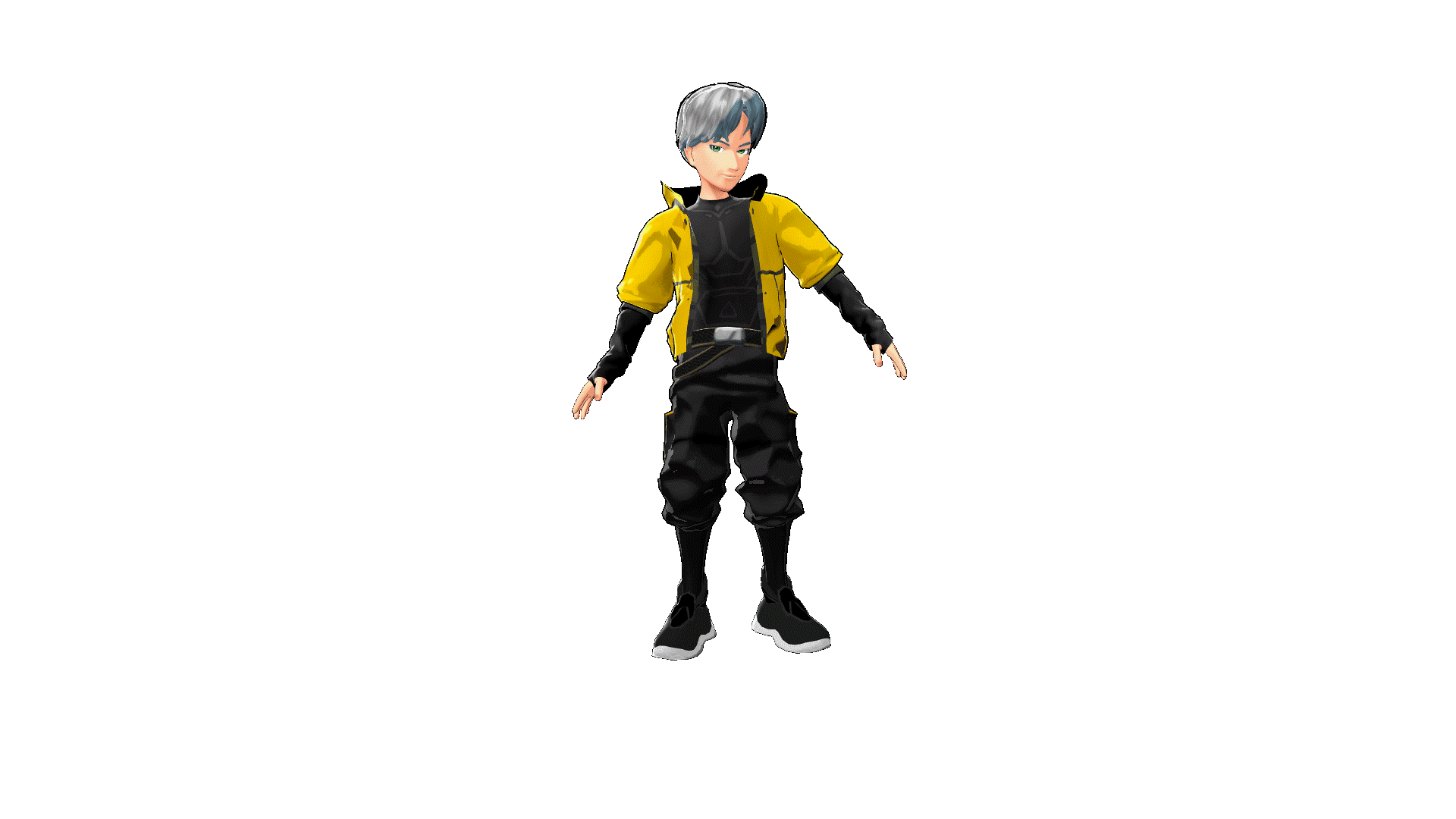
Confetti GIF Transparent or Confetti Explosion GIF transparent
To make the Confetti GIF transparent or Confetti Explosion GIF transparent, you can follow the steps listed above and then add one. On the left hand bar inside the Krikey video editor you can click the Effects icon and then select Confetti - you can resize the Confetti to fill the whole screen or just part of it as you wish before exporting.
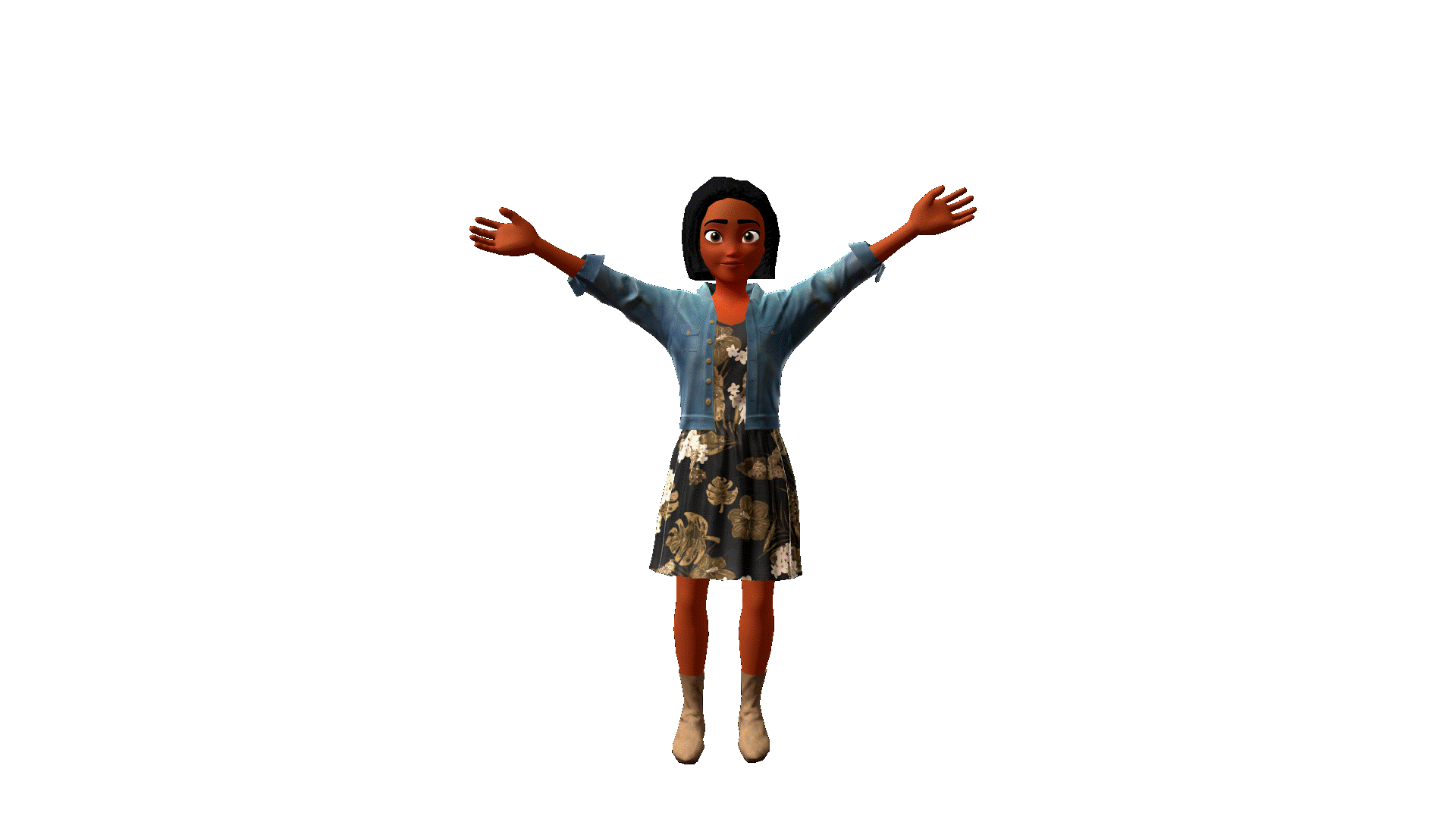
Smoke GIF Transparent
To make the Smoke GIF transparent, you can follow the steps listed above and then add one. On the left hand bar inside the Krikey video editor you can click the Effects icon and then select one of the smoke options to create the effect of a transition Smoke GIF transparent - then export!
Arrow GIF Transparent
To make the Arrow GIF transparent, you can follow the steps listed above and then add one. On the left hand bar inside the Krikey video editor you can click the Effects icon and then select the Double Click icon or one of the other Arrow GIF transparent options. These are great for emphasizing a point in a presentation.

Fire Transparent GIF
To make the Fire GIF transparent, you can follow the steps listed above and then add one. On the left hand bar inside the Krikey video editor you can click the Effects icon and then select one of the Fire Transparent GIF options. Resize as needed and drag around the screen for the correct placement.
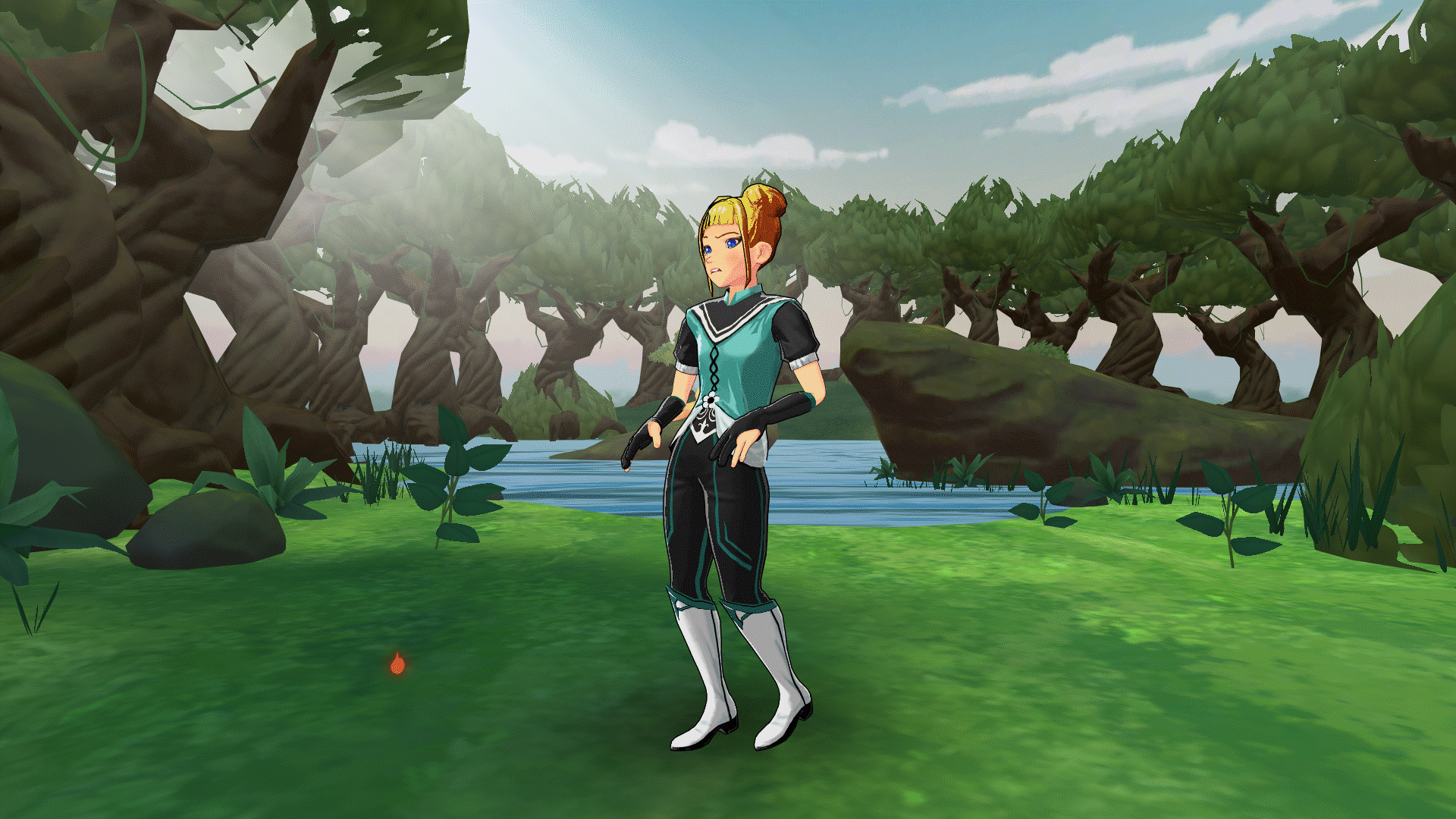
Water GIF transparent
To make the Water GIF transparent, you can follow the steps listed above and then add one. On the left hand bar inside the Krikey video editor you can click the Effects icon and then select Water splash – this can give you a really cool superhero style effect to introduce a character.
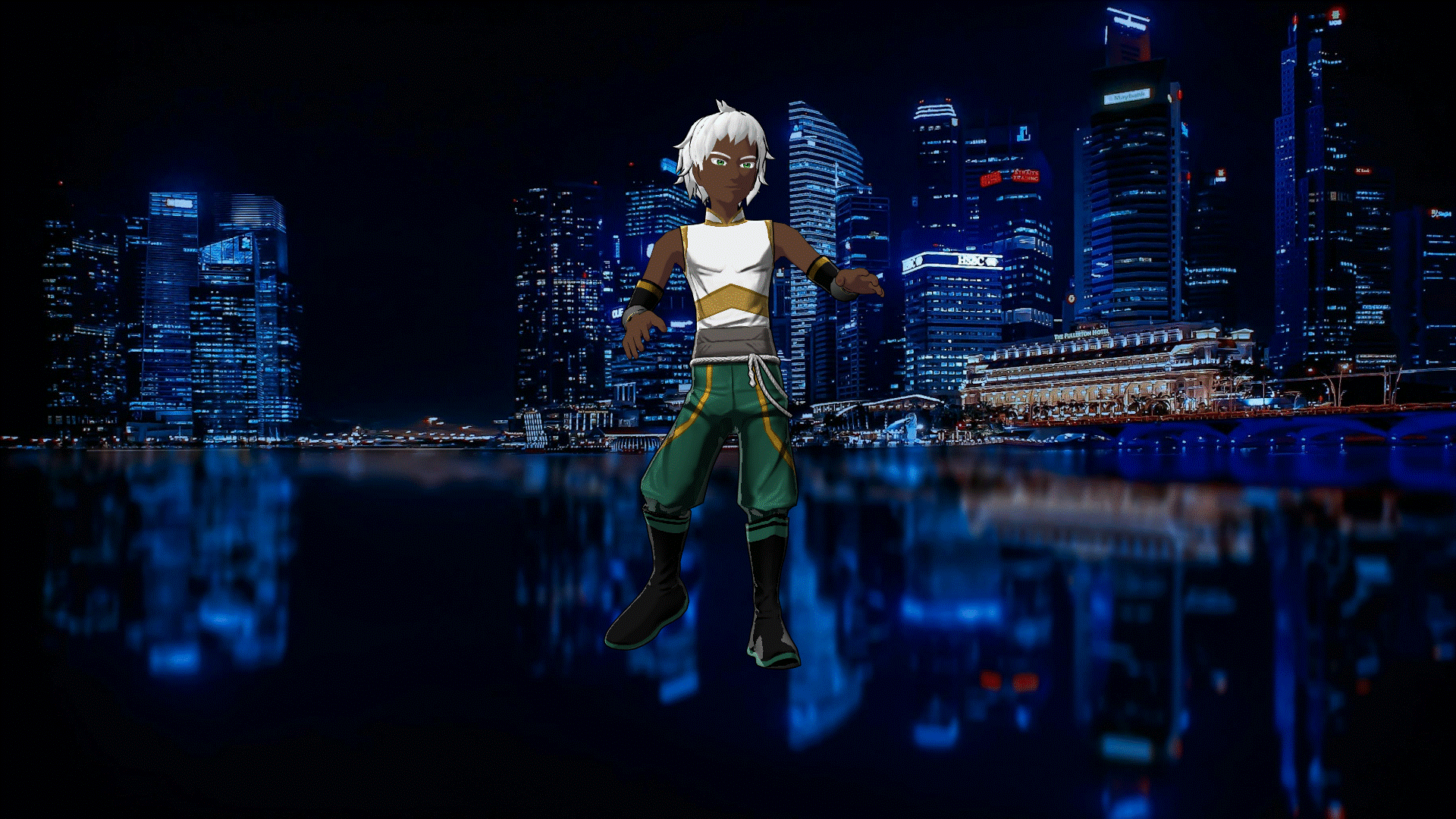
Transparent Rain GIF
To make the Transparent rain GIF, you can follow the steps listed above and then add one. On the left hand bar inside the Krikey video editor you can click the Effects icon and then select Transparent Rain GIF. Be sure to change the video background so you can better see the rain falling. Grey or black and white backgrounds might make it more difficult to see.
Wind GIF transparent
To make the Wind GIF transparent, you can follow the steps listed above and then add one. On the left hand bar inside the Krikey video editor you can click the Effects icon and then select Wind GIF Transparent. Then you can change the video background for a better color contrast so its easier to see the Wind GIF Transparent effect before you export.

Dancing GIF Transparent
To make the Dancing GIF transparent, you can follow the steps listed above and in the last step – take some more time to explore our library of animations and select your favorite dance moves. When you export be sure to check the box for background removal and then in seconds you have a custom dancing GIF transparent file!
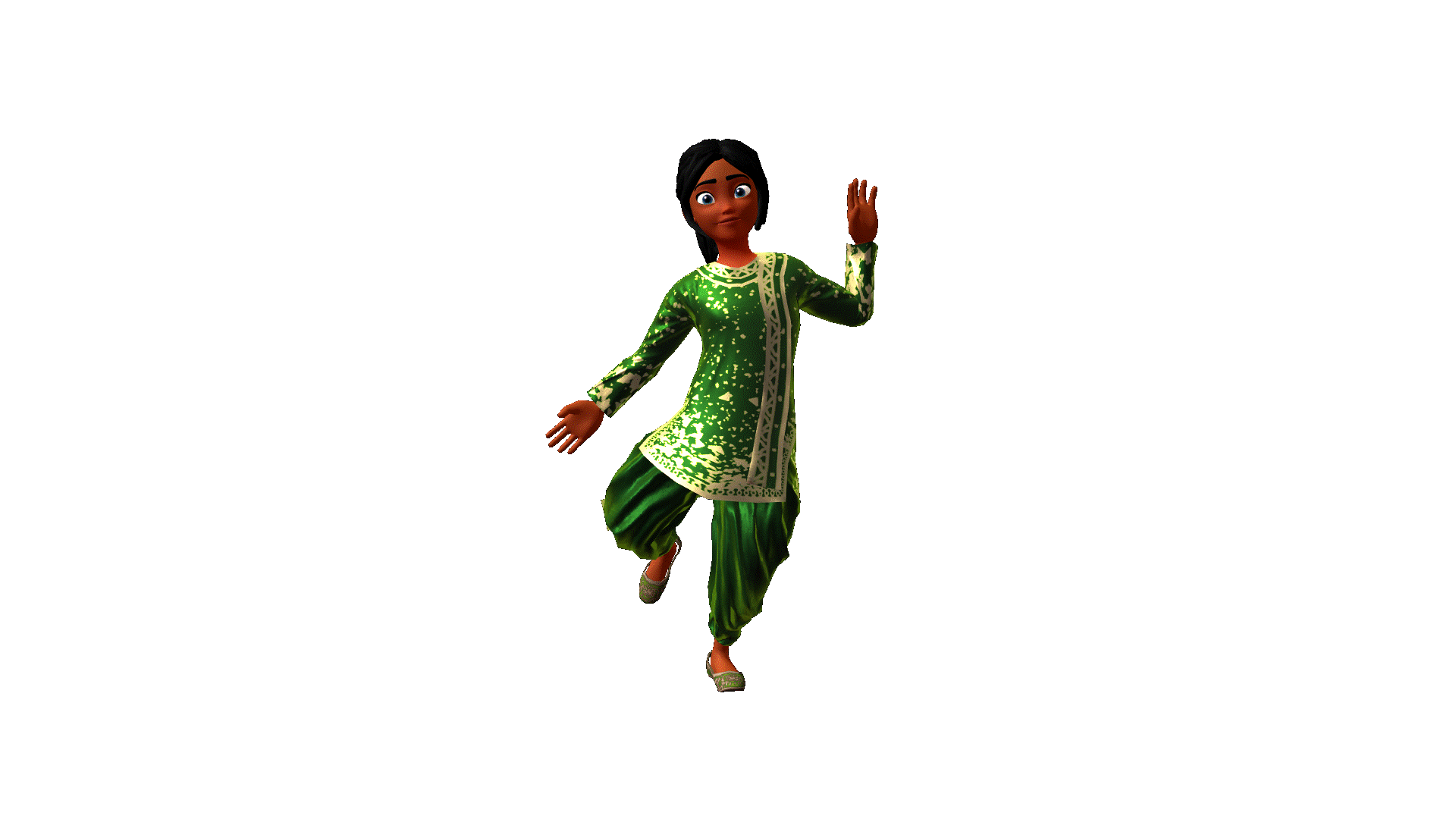
GIF Maker Transparent - Ways to use transparent GIFs
Now that you know how to use the Krikey AI GIF Maker and you are a transparent GIF expert – what are some different ways you can use these creatively? From your website to digital invitations to custom slack emoji to a loading screen on your mobile app – there are numerous ways to use transparent GIF files.
Transparent Loading GIF
Create a transparent loading GIF for your website or mobile app using Krikey AI Transparent GIF maker. You can create a custom character, choose an animation and then export a transparent loading GIF in seconds. Experiment with different characters and GIF styles to optimize for the highest conversion with super personalized transparent loading GIF options.
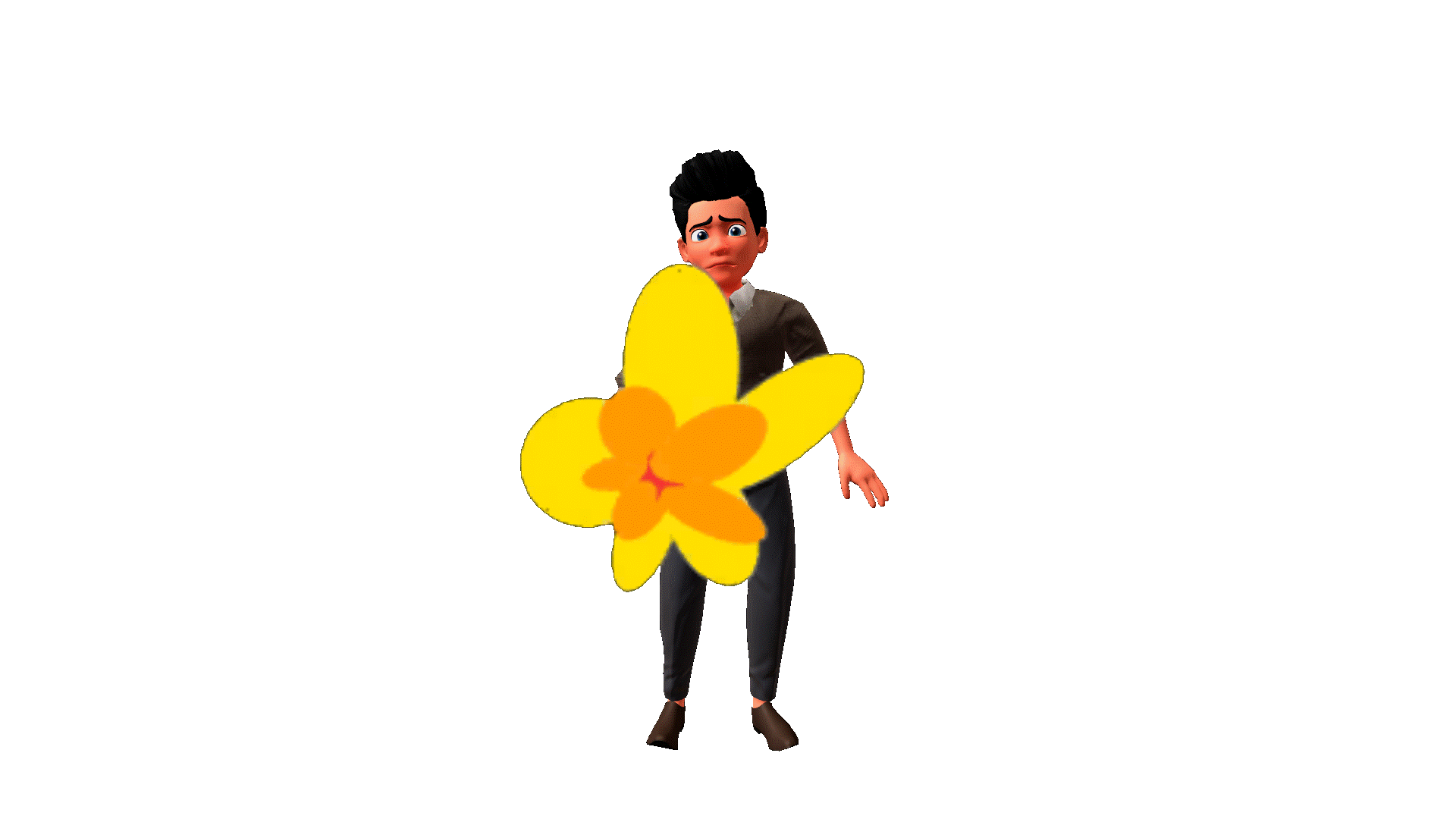
Halloween GIF Transparent
Halloween GIF Transparent files will be all over your email in October – time to get ahead of the trend! Now you can make Halloween GIF transparent files and schedule all your social media posts, include them in your website and all your email newsletters. Be ready for October with the best Halloween GIF transparent options and stand out from other small businesses.
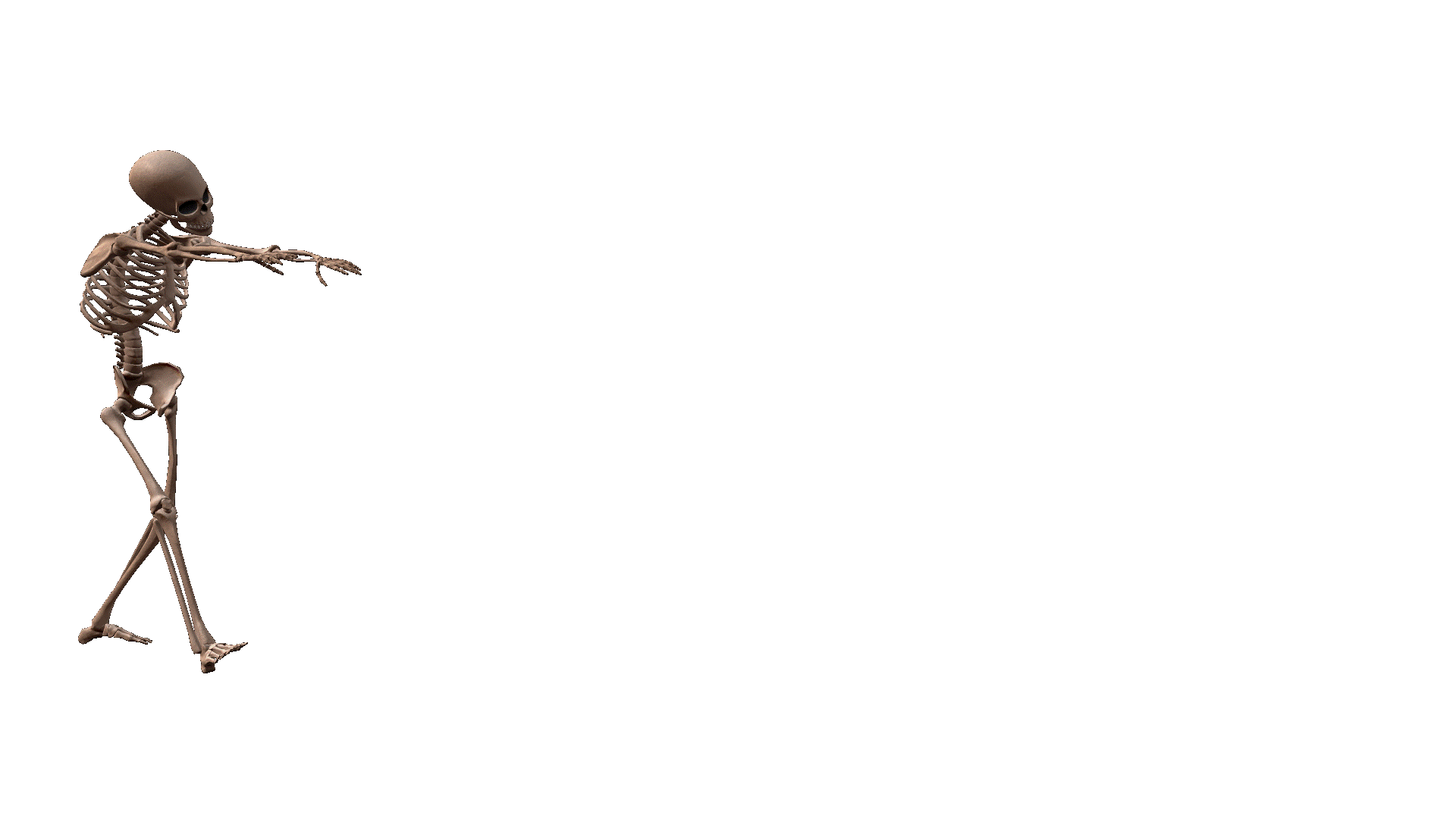
Thank you GIF Transparent
Make your own Thank you GIF transparent files to text to friends or even to include in a thank you email newsletter to customers. Animate a custom cartoon character and export a thank you GIF transparent file that you can layer on top of your branding in Canva. This is a great way to increase engagement on your social media and email newsletters with personalization that takes seconds.
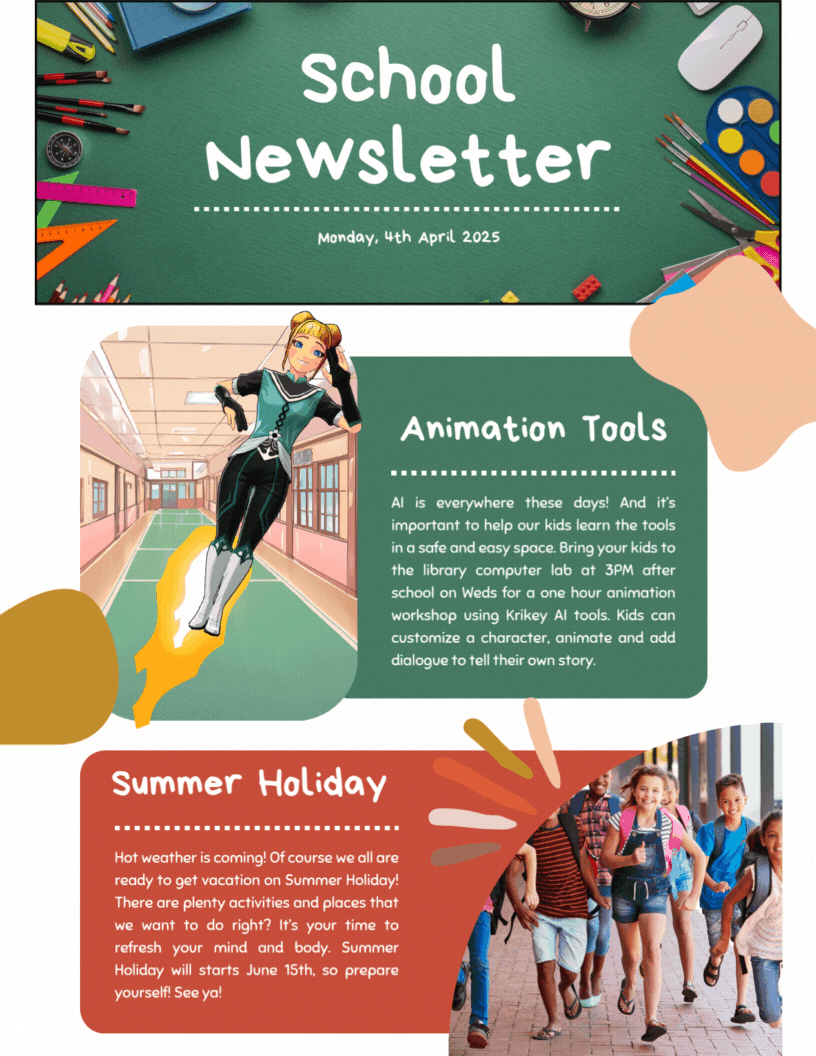
Subscribe GIF Transparent
Create a Subscribe GIF Transparent file with a personalized character and include it in your YouTube Outro. A custom character, like a Vtuber, that represents your channel is a neat way to extend your brand and try a unique approach to encouraging fans to subscribe. A subscribe GIF transparent is easy to create using Krikey AI and you can even A/B test different Subscribe GIF transparent styles to see which increases your subscription conversion on social media.

Transparent Arrow GIF
The transparent Arrow GIF is perfect for presentations. Whether you are a consultant, a student or a teacher making a lesson plan – adding a transparent arrow GIF to your presentation will help you keep your audience engaged and emphasize key points. The transparent arrow GIF takes seconds to export in Krikey, along with personalized cartoon characters - a double win for your presentation.
Cute GIF Transparent and Anime GIF Transparent
Maybe you just want to make your Whatsapp sticker pack and you have a cute GIF transparent or Anime GIF transparent idea you want to create. Now you can do that in seconds with customized characters in Krikey AI and a huge library of animations. Create your own Cute GIF transparent and Anime GIF transparent stickers to text to friends, family and your favorite chat groups.
Dancing Skeleton GIF Transparent
Dancing Skeleton GIF transparent files are evergreen - they somehow maintain their popularity year round even beyond Halloween! You can't go wrong with a Skeleton doing the Dougie or Bhangra or Scottish Highland Dancing. Experiment with global dancing styles and export a dancing skeleton GIF transparent file for your project today.
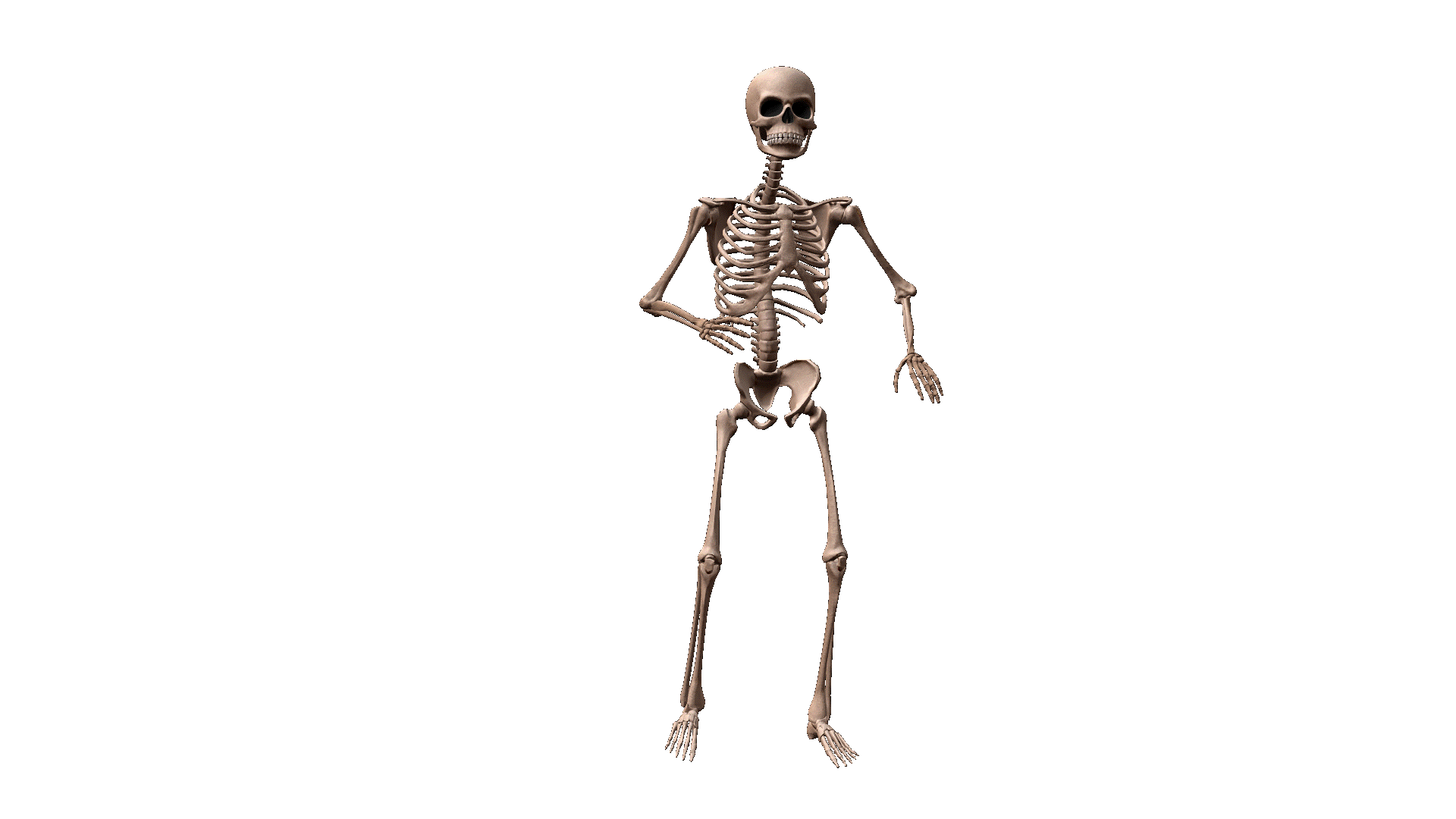
Final thoughts on Animated GIF Transparent Background
Creating an Animated GIF transparent background takes less than 20 seconds and can make a world of difference for your small business website, social media and presentations. Personalize your marketing campaigns with custom animated GIF transparent files and bring your mascots and ideas to life. Save time and money on animating characters and engaging your audience.
Frequently asked questions (FAQs) about Transparent GIF Maker
These are frequently asked questions about transparent GIF maker.
How to export a transparent GIF?
To export a transparent GIF you can go to the Krikey AI free video editor and create your custom animated cartoon. Then go to the top right, click download, select GIF and then check the box for background removal. Click download and in seconds you will export a transparent GIF file.
How to make a transparent GIF?
To make a transparent GIF you can go to the free Krikey video editor and select a custom character, choose an animation and then go to the top right to click download. Select GIF, check the box for transparent background and in less than thirty seconds you have a personalized animated cartoon transparent GIF.
How to create a transparent GIF?
To create a transparent GIF first go to the Krikey AI GIF Maker and design your custom character, select an animation from the library then click the Download button on the top right. Choose the GIF option, select the box for background removal and then click download. Now you can create a transparent GIF and export it in less than thirty seconds.
How to make a Dancing Skeleton GIF?
To make a dancing skeleton GIF you can first go to the Krikey AI video editor, go to the top left and select File >> Blank Project. Then go to the Characters icon in the left hand bar and select the skeleton character. Then go to the timeline on the bottom and click on the animation rectangle that says 'idle'. On the left hand bar, select your preferred dance animation. Then go to the top right and click download, select GIF and check the box for background removal. That is how you make a dancing skeleton GIF and download a transparent GIF in less than thirty seconds.
How to make a Confetti GIF?
To make a confetti GIF you can go to the Krikey AI Video editor and follow the steps to create an animated cartoon GIF. To add the Confetti GIF, go to the effects icon in the left hand bar of icons and then select Confetti. You can resize and position your confetti GIF then export the GIF to share with friends and family.




