Animated Unicorn Maker
Make your own animated Unicorn free with Krikey AI tools. Create a Cute Animated Unicorn GIF and learn how to draw a Unicorn with Animation. Design Unicorn Wallpaper and Unicorn Clipart for presentations.

Animated unicorn characters have a special place in our hearts. From My Little Pony to Unicorn Academy to Unicorn Island and Lisa Frank – these cute and magical creatures have captured our imagination for generations. Little Unicorns have made it into bedtime stories and children's fairy tales as well as into lesson plans and book reports across the world.
What if you could make your own animated unicorn?
Now, with AI Animation tools it is possible to animate a talking Unicorn in seconds – with no previous technical skill required. This is a fun way to bring your Unicorn stories and ideas to life. Bring a smile to your child's bedtime routine or even help your class stay focused every morning with a short animated video from their favorite Unicorn class mascot. A unicorn animated can make anyone's day brighter - especially in your team's slack workspace if you make a custom slack emoji.
How to make a Unicorn talk and animate
In this section we will explore how using tools like Krikey AI Animation can help you bring an animated Unicorn to life in minutes.
Astra: A Unicorn animated with love
To animate your first Unicorn for free you can access the Krikey AI video editor and click on the characters icon in the left hand bar. Scroll till you find the Unicorn character and click that. This will make the Unicorn appear in the video window. Now hit play and you will see the Unicorn come to life with animation and dialogue!
You can change the backgrounds, animations, language, facial expressions, camera angles and more as you figure out what stories you want to tell with your animated Unicorn.
How to make a Unicorn (specifically a Cute animated Unicorn)
You can design your own cute animated Unicorn by participating in the Krikey AI custom character beta program. Here you can use an AI image generator to create a Unicorn that meets your specifications. Maybe you want the hair to be your school colors or you want to add some stars to its left shoulder and glitter on the nose. How to make a Unicorn is entirely up to you! Just follows the steps on our custom character page.
Or if you just want to jump right in and get started animating a Unicorn today - you can go right into our video editor for free and animate with our Unicorn named Astra.
Animated Unicorn GIF
After exploring in the video editor - maybe you have your Unicorn doing a super cute disco dance and you are ready to export this animated unicorn GIF to add to your presentation in Canva. You can go to Download, select GIF and then check the box for transparent background.
Once you have your GIF downloaded, you can take it into Canva Powerpoint, Google Slides or any other Canva presentations to add it to your project. Now you can take custom Animated Unicorn GIF stickers and add them to personalize your presentations. It's easy and just takes a few seconds, no technical experience required! If you've read this far we are excited to offer you a secret discount. When you're ready to go to our pricing page, you can enter the code: EDU25 for a discount at checkout (while supplies last). Have fun animating!
If you love Unicorn Academy...
We are quietly superfans of this show too! Unicorn Academy is one of our favorites and we are excited for you to bring some of that Sparkle Book magic to your ideas. While we don't have Unicorn Academy characters – you can create your own Unicorn and animate them to tell your story.
Unicorn Academy Characters
Our favorite Unicorn Academy characters are definitely the stars - Unicorn Academy Sophia and Wildstar. We love their grit, determination and courage to protect their friends no matter what evil haunts the island. Their story is an inspiration for Unicorn riders everywhere and watching the show is a great place to start as you begin imagining what Unicorn stories you want to animate yourself!
Unicorn Academy Toys
One of the greatest gifts you can give a fan is not just Unicorn Academy Toys or Unicorn Academy characters coloring books — but the ability to animate a story with one's own custom characters. As you search for the perfect birthday or Christmas gifts for the Unicorn Academy fans in your house, explore the gift of animation. Encouraging storytelling, inspired by their favorite book series or TV show is a great way to help creativity and writing skills in young children. Always make sure you help your child get started using any online tools!
Unicorn Academy Wildstar
The best Unicorn Academy characters are (in our opinion) the permanent residents, especially Unicorn Academy Wildstar! We have Astra, a baby Unicorn that is ready for you to animate in the Krikey AI video editor. Bring your best skyberries and decide what adventures you want to take Astra on. Each week you can tell a different story – from dance offs to action moves to introducing Astra to your favorite Anime characters. Krikey can help you bring all your interests together from Unicorns to Anime and beyond!
If you visited Unicorn Island...
Once upon a time on YouTube, there was a magical channel that took you away to Unicorn Island a few times a week. This was a beautiful place where kindness ruled and rainbows beamed. Now you can re-create that for your kids or students using AI Animation tools and animate a talking Unicorn to greet them every morning! In a world filled with stress, a trip to Unicorn Island is a welcome gift.
A trip to Unicorn Island
The first step to animating your trip to Unicorn Island is to decide what story you want to tell! Maybe this is for morning announcements or a school newsletter – you can go to the free Krikey AI video editor, click on the Characters tab and select the Unicorn. Then go to the animations tab and explore the different animations. Once you have decided you can add animations to the timeline or even export just GIFs of the individual Unicorn animations you want to add to your presentation or newsletter. A trip to Unicorn island is entirely what you make of it - with just the right amount of AI magic sprinkled in to help you bring a talking Unicorn to life!
How to Draw a Unicorn: Unicorn Drawing for Beginners
How to draw a Unicorn is a difficult challenge, especially if one is trying to draw the Unicorn in order to animate it! Fortunately for those of us challenged with drawing skills, there are AI tools that can help us quickly create a Unicorn that can be animated with dialogue. If you need to find Unicorn pictures or Unicorn clipart to add to a presentation - Krikey AI tools can help you!
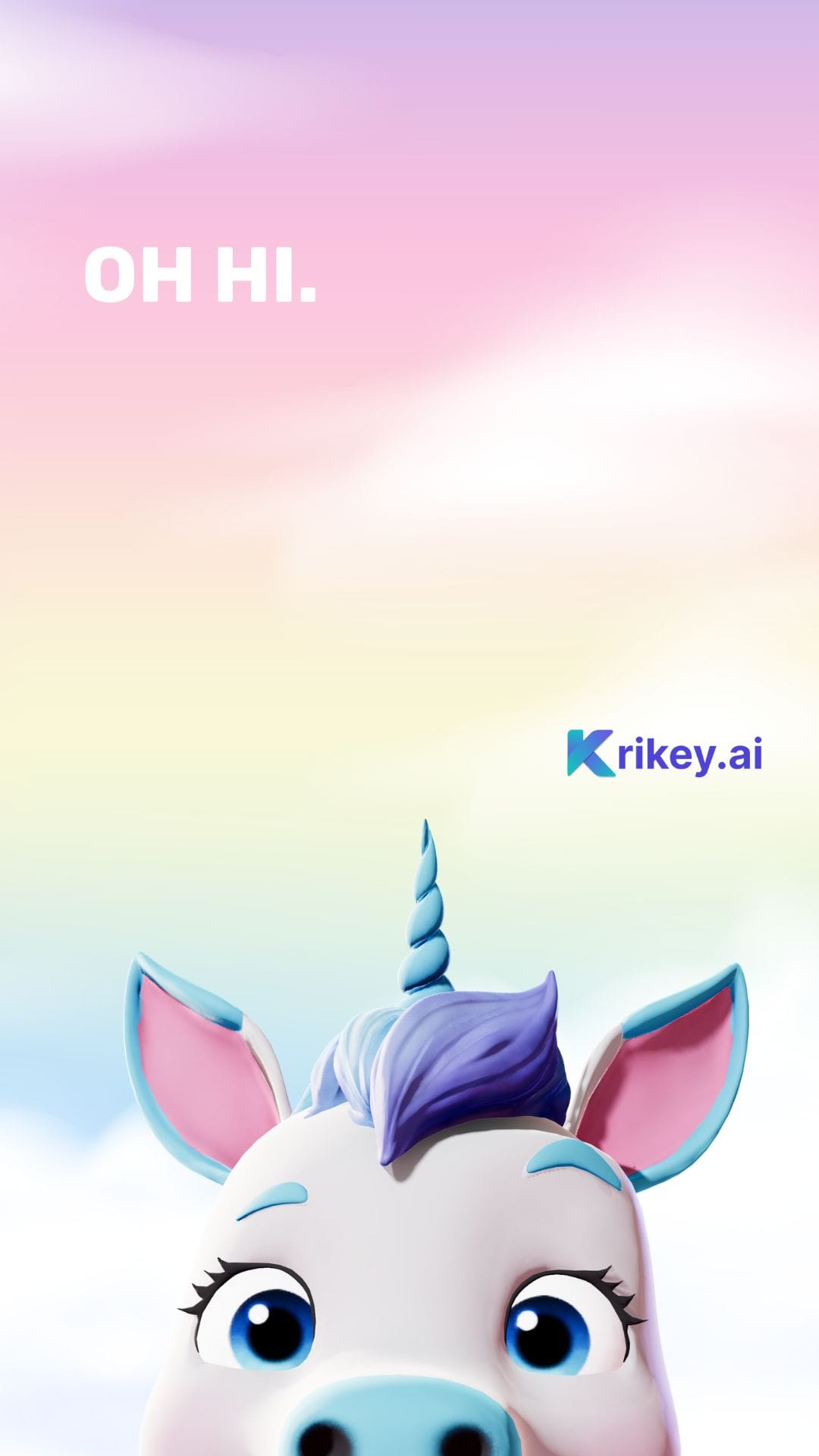
Unicorn pictures and Unicorn Clipart
Inside the Krikey AI video editor, you can go to the Characters tab in the left hand bar of icons and select the Unicorn. Next, go to the animations tab and select the animation you want the Unicorn to do. On the timeline you can edit the camera angles and move the timeline bar to the exact pose that you want to capture.
On the top left there is a 'Capture' tool that will let you download a high res PNG image of your Unicorn. Now you can capture Unicorn pictures and Unicorn clipart in seconds by using the Krikey AI Animation tool. All you have to do is choose the animation, have the Unicorn strike a pose and click the Capture button. Be sure to select transparent background on your PNG downloads – then it is easier to layer the Unicorn clipart and Unicorn pictures on top of your posters, presentations and newsletters or social media posts!
Unicorn wallpaper
If you want to create your own Unicorn wallpaper you can upload an image to serve as the background and then animate your Unicorn to strike a pose in the foreground. Similar to the Unicorn clipart steps, you can use the 'Capture' tool to take a PNG image of the scene and use that as your Unicorn wallpaper.
If you prefer to use Canva to create your Unicorn wallpaper – you can still use Krikey, the animated Unicorn and 'Capture' tool to get the Unicorn standing in different poses with a transparent background. Then you can bring those images into Canva and place them on your wallpaper. Then you have custom Unicorn Wallpaper!
Unicorn animated gif export
To create a Unicorn animated GIF you can go to the free Krikey AI video editor and go to the top left and select File >> Blank Project. Then go to the characters tab in the left hand bar and select the Unicorn character. Then go to the animations tab and select the animation you would like your Unicorn to do in the GIF. Adjust the camera angles as needed. Then go to the top right and click download, select GIF export and check the box for transparent background. Then you are finished an you have a Unicorn animated GIF!
Unicorn meaning and exploring the world of Unicorns
Around the world the Unicorn meaning and magic has different interpretations. We encourage you to explore the Unicorn meaning in different cultures if you are considering a marketing campaign with a Unicorn. Below are a few sample searches to explore as you do your research for storytelling globally with an animated Unicorn.
Rainbow Unicorn
Rainbow Unicorns are said to possess to prism power of light - this enables them to build Unicorn rainbow bridges. These can be between worlds or magical kingdoms. You can explore telling a story of a Rainbow Unicorn by adding a Rainbow arc bridge background to your story. To find this, go to the backgrounds icon in the left hand bar and select the Rainbow background.
Unicorn Hair
Unicorn Hair is said to have the powers of eternal life and immortality. These are often mixed into magical potions and have endangered Unicorns in many fairytales as nefarious villains try to get their hands on Unicorn hair. To tell a story of Unicorn Hair, it helps to zoom in close to the head of your Unicorn. You can experiment with close up shots and zoom in shots using the Camera angles tab in the video editor.
Robot Unicorn
Robot Unicorn stories can take different approaches - for us we opt for a fun one! Try having your Unicorn do a robot dance. You can go to the animations tab in the video editor and search 'Robot' – try on different dance moves and see how your robot Unicorn dances!
Little Unicorn
Little Unicorn or Baby Unicorns are known for unpredictable and powerful magical skills – often some they can't control because they are still mastering their magic powers! These little unicorn characters can become the centerpiece of your story and you can explore adding different visual effects to your scene using the left hand bar icon for Effects.

Unicorn Horn
Unicorn Horn is known to be the center of magic power and serves as a Unicorn's wand – they can cast spells from their Unicorn Horn and wield their power through it. Experiment with introducing your character by using camera angles to start on the Unicorn Horn and then slowly reveal the whole character as your animated Unicorn story unfolds.
Inspired by Lisa Frank?
We couldn't write a blog post about Unicorns without thanking Lisa Frank! Lisa Frank art was a core part of our childhood and absolutely an inspiration for daydreaming during class. From Lisa Frank stickers to notebooks and binders – the iconic art made us wish for the ability to create our own Unicorns.
Lisa Frank stickers
Growing up you might have covered your school folders and notebooks with cute Lisa Frank stickers, especially when going back to school. Now, we live our lives on our phones and use mainly emojis and GIFs to communicate. While we don't have Lisa Frank stickers – you can make your own Unicorn emojis and Unicorn GIFs to share with friends!
Lisa Frank art and Lisa Frank Animals
Lisa Frank Art was iconic and it was always clear as soon as you saw Lisa Frank animals that was where they came from! While we don't have Lisa Frank animals available to animate – you can animate a Unicorn in the Krikey AI tool or bring in and animate your own custom characters that you have drawn or created on your own.
Lisa Frank wallpaper and Lisa Frank Unicorn
Lisa Frank Wallpaper and the memorable Lisa Frank Unicorn are memories we treasure. This is where our love for Unicorns and magic began. While AI and easy animation tools didn't exist when we were kids, now there are new tools that lower the barrier to entry for animated, talking characters. It's not possible to animate Lisa Frank characters – but you can explore animating Astra the Unicorn and begin your journey back into the world of Animated Unicorn stories!
Frequently Asked Questions (FAQs) on how to make an animated unicorn
These are frequently asked questions on how to make an animated unicorn.
How to draw a Unicorn?
How to draw a Unicorn is a difficult challenge, especially if one is trying to draw the Unicorn in order to animate it! Fortunately for those of us challenged with drawing skills, there are AI tools that can help us quickly create a Unicorn that can be animated with dialogue. If you need to find Unicorn pictures or Unicorn clipart to add to a presentation - Krikey AI tools can help you!
How to make an animated Unicorn?
The first step to animating your trip to Unicorn Island is to decide what story you want to tell! Maybe this is for morning announcements or a school newsletter – you can go to the free Krikey AI video editor, click on the Characters tab and select the Unicorn. Then go to the animations tab and explore the different animations. Once you have decided you can add animations to the timeline or even export just GIFs of the individual Unicorn animations you want to add to your presentation or newsletter.
How to make a Unicorn Animated GIF?
To create a Unicorn animated GIF you can go to the free Krikey AI video editor and go to the top left and select File >> Blank Project. Then go to the characters tab in the left hand bar and select the Unicorn character. Then go to the animations tab and select the animation you would like your Unicorn to do in the GIF. Adjust the camera angles as needed. Then go to the top right and click download, select GIF export and check the box for transparent background. Then you are finished an you have a Unicorn animated GIF!
How to add animated Unicorn GIF to presentation?
After exploring in the video editor - maybe you have your Unicorn doing a super cute disco dance and you are ready to export this animated unicorn GIF to add to your presentation in Canva. You can go to Download, select GIF and then check the box for transparent background.
Once you have your GIF downloaded, you can take it into Canva Powerpoint, Google Slides or any other Canva presentations to add it to your project. Now you can take custom Animated Unicorn GIF stickers and add them to personalize your presentations. It's easy and just takes a few seconds, no technical experience required!
How to make a Unicorn?
To animate your first Unicorn for free you can access the Krikey AI video editor and click on the characters icon in the left hand bar. Scroll till you find the Unicorn character and click that. This will make the Unicorn appear in the video window. Now hit play and you will see the Unicorn come to life with animation and dialogue!
You can change the backgrounds, animations, language, facial expressions, camera angles and more as you figure out what stories you want to tell with your animated Unicorn.




