How a small business in Canada made an animated pitch video using Krikey AI
How ComfyOliva, an online macramé and home goods company, used Krikey AI Animation tools and the Krikey AI Canva App to make a pitch video to present at the Alberta Women's Entrepreneurship group.
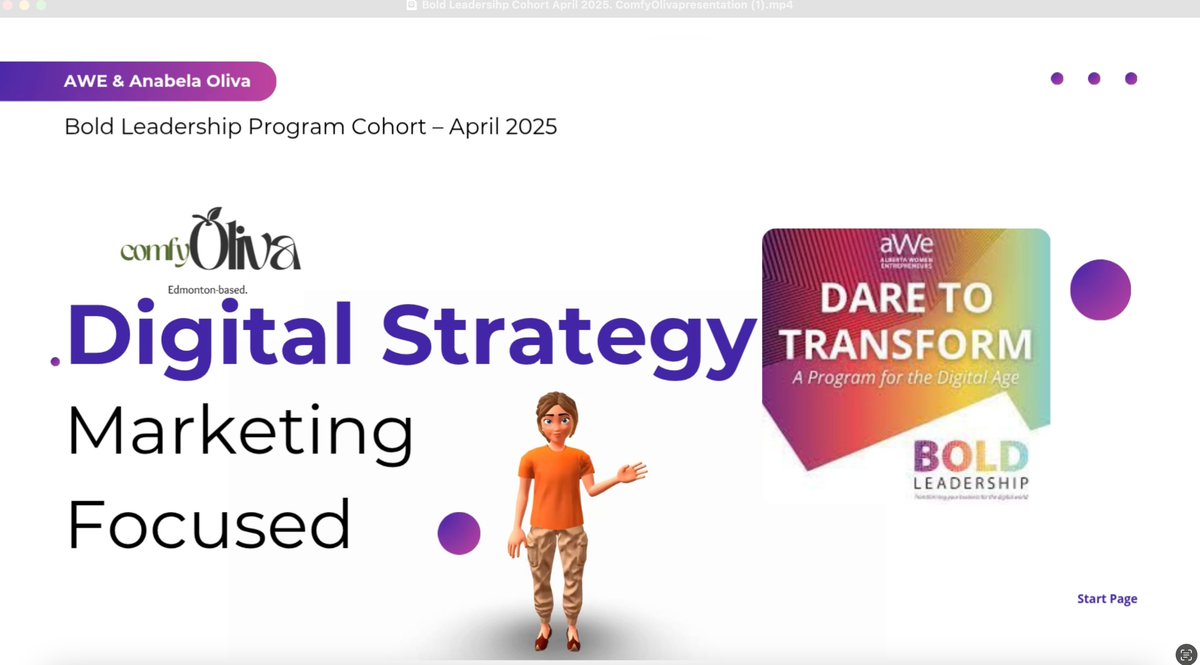
How ComfyOliva, an online macramé and home goods company, used Krikey AI Animation tools to make a pitch video to present at the Alberta Women's Entrepreneurship group.
Summary
- Description: ComfyOliva's founder, Anabela Oliva, was participating in an event at the Alberta Women Entrepreneurs group. She had to make a 4-7 minute pitch video presentation to the audience. Anabela was nervous about public speaking and began exploring AI tools that could help her make the presentation. Through a Canva Apps search for AI Animation tools, she found Krikey AI Animation.
- Krikey AI Features used: Krikey AI Canva App, Voice AI
"My experience with Krikey was amazing. I used it for a recent presentation, which turned out to be a real lifesaver, especially since public speaking makes me anxious. The platform is really easy to use—even for someone without any animation background. I was able to create a 3D animated avatar and add voiceover just by typing my script, which saved me a lot of time and stress." ~ Anabela Oliva, Founder of ComfyOliva

Challenge
- ComfyOliva needed to present their brand and product to the Alberta Women Entrepreneurs group and make a pitch video that was 4-7 minutes long. The topic of the forum was Digital Marketing and AI tools so their founder wanted to find an AI tool to use as part of the pitch video presentation.
- The Founder, Anabela, researched different AI tools to use but with many of the AI tools you have to assemble and combine different creative elements from different tools. She felt frustrated because it was overwhelming.
- With less than a week to make her presentation, the Founder needed to find an AI tool to help her make her pitch video presentation quickly and tell her brand story in a unique, fun and creative way.
Solution
- Krikey AI Animation enabled her to customize a character, write her script and animate a video in just seconds inside of Canva. The Founder already had her entire pitch slide deck made, but she wanted to add a creative element of videos and animated characters using the Krikey AI Animate Canva App.
- After trying many different AI tools, the Founder settled on Krikey AI Animation. Anabela shared that she made the decision to use Krikey as her sole AI tool because, "Krikey has everything in one place. It has the avatar, the voiceover, the video editing, everything is right there. It saves me a lot of time and I can focus on being creative with Krikey."
- ComfyOliva's Founder was able to make her entire pitch and presentation with Krikey AI tools in less than half a day. She estimated that with the other tools she tried this might have taken her three days. She felt Krikey AI significantly shortened her time to creation and helped her create a presentation better than her original expectations.
Time and Cost
- 6x faster to create a video
- The first video concept she had in mind would have taken 3+ days to make using other AI tools. With Krikey, Anabela was able to complete her entire project in less than four hours. With the ability to quickly animate characters with a custom script and Voice AI tools, Anabela was able to tell her brand story in a creative way while also saving time.
- 70% lower cost to make an animated video
- The cost to set up cameras, lighting, record, then export to a laptop and edit for post production – or to even a hire a small team to do this, was quite expensive. Anabela was also worried about her audience understanding her accent and she was nervous to be on camera or on stage. The animated characters enabled her to save money by creating videos herself and helped her transcend the language barrier to reach her audience successfully.
- Priceless: Full creative control over her creative animated pitch video.
- If you've read this far, we're sharing a secret discount code! When you're ready to go to our pricing page you can enter the discount code: CANVACREATE25 and get a discount at checkout (while supplies last).
"The Krikey AI App integration with Canva was especially helpful. I could quickly drop my animated avatar into my slides, making the presentation engaging without much extra effort. The animations and AI voices are great for making content more lively." ~ Anabela Oliva, Founder of ComfyOliva
Use cases
- With animated character videos, Anabela was able to make a successful pitch video quickly. Her animated video tells her brand story and outlines her plans for her small business including target customer groups and growth plans. It shares her personal journey to Canada and into entrepreneurship.
- With Krikey AI's quick translate feature, Anabela can now also translate her animated videos into different languages to reach people beyond Canada - but also within Canada! As a country with native English and French speakers, and as a native Spanish speaker herself, Anabela looks forward to testing different AI voices to reach customers around the world.
- With the Krikey AI Canva App, Anabela plans to use the animation tools for more than just marketing and selling products. Anabela hopes to use the animated characters to build community around her product and tell short mental health stories on social media.
About the Customer
ComfyOliva was founded in 2024 by Anabela Oliva. Based in Canada and originally from Argentina, Anabela started her business with a mission to sprinkle a little artisanal magic into your living spaces. Her curated macramé collection is handmade and includes enchanting Boho Bloom macramé mirrors, lamp shades, tassels and more. ComfyOliva hopes to transform homes with handcrafted treasures and cozy delights.
About Krikey AI
Krikey AI Animation tools empower anyone to animate a cartoon character in minutes. The character animations can be used in marketing, tutorials, games, films, social media, lesson plans and more. Krikey offers an animation video editor that creators can use to add lip synced dialogue, change backgrounds, facial expressions, hand gestures, camera angles and more to their animated videos. Krikey's AI tools are available online at www.krikey.ai today, on Canva Apps, Adobe Express and on the AWS Marketplace!
Facing the challenge of creating a unique animated pitch video, the founder of ComfyOliva (a Canadian small business specializing in macramé and home goods), discovered Krikey AI. Our animation tools allowed her to generate a distinctive, professional-grade animated pitch, saving significant time and stress. Krikey AI's powerful cloud infrastructure, robustly supported by AWS, ensured the seamless performance and reliability.

How Krikey AI was used by a macramé small business to create animated pitch videos
Here is how ComfyOliva was able to use Krikey AI Animation tools to make videos for their pitch to the Alberta Women's Entrepreneurship group.
3D Characters in Canva Presentations
ComfyOliva used the Krikey AI Canva app to make their animated pitch videos. Each slide had a character speaking about the topics of that slide and smoothly transitioned from one story to the next. To do this, ComfyOliva went to the Canva Apps marketplace and searched 'Krikey AI Animate'. They were able to open the Krikey App in Canva and select a preset character. To customize your own character or use a brand mascot, customers can come directly to the Krikey website and do this in the Krikey AI video editor.
Voice AI for animated pitch videos
As part of their project, ComfyOliva wanted to use AI Voices to ensure their story and message came across clearly to their audience. They experimented with different AI voices and characters in the Krikey AI Canva app. The Krikey AI Animation tools automatically lip sync the characters mouth with whatever script and dialogue is submitted in the Canva App. This applies to all languages and voice styles. To record your own voice and apply it to the character, you can go directly to the Krikey website and do this in the Krikey AI video editor.
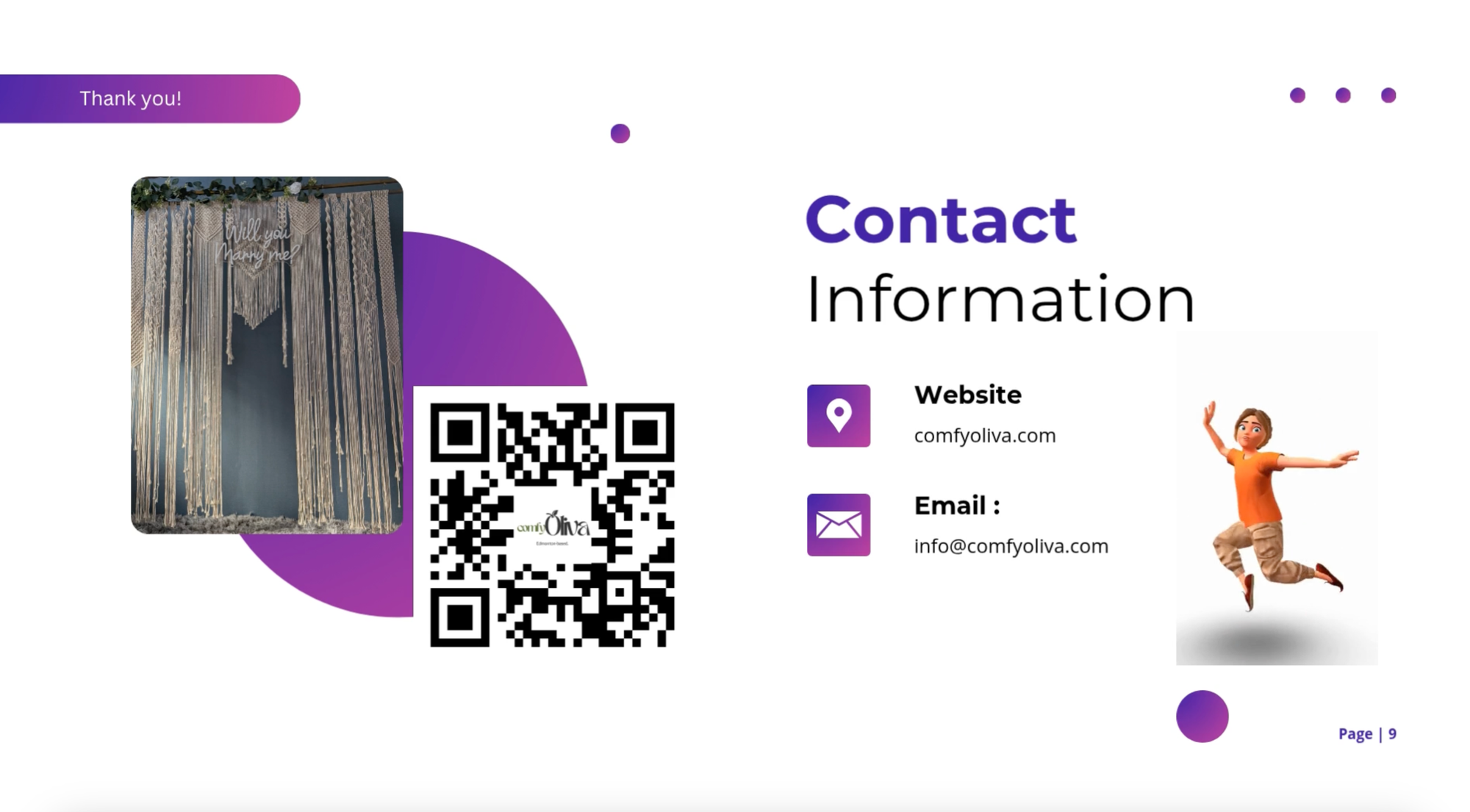
Animated cartoon videos on Canva Slides
Since they had already made all their pitch presentation slides in Canva, ComfyOliva wanted to find a way to add animated cartoon videos directly into the slides there. The Krikey AI Canva App provided an easy and quick way to do this. All they had to do was select a character, write their script and then select a language and click generate. Within seconds they had a talking, animated character for every slide of their animated pitch video presentation.
"Overall, I'd recommend Krikey to anyone looking for a quick, easy way to add some personality to their presentations, especially if you get nervous speaking in front of an audience. It helped me focus on my message and took a lot of the pressure off. After my presentation, the introverts were blown away and excited to try the Krikey AI Canva App for their projects!" ~ Anabela Oliva, Founder of ComfyOliva




