AI YouTube Shorts Generator
Krikey AI YouTube Shorts Generator can help you create viral animated videos in minutes, here's how to make an AI YouTube short.

Once upon a time, before smartphones were a thing, entertainment was exclusively meant for a lean-back, big screen, popcorn-popping event. But today we live in a world where entertainment lives in our pocket, is shot in vertical format on said phones, and is consumed faster than you can pop a bag of movie theater popcorn. Enter YouTube Shorts. The 60-seconds or less snack you can binge on anytime, anywhere.
Your next YouTube Short can be the marketing ad that goes viral. Your next YouTube Short can break through the almighty algorithm and grow your audience virtually overnight. Your next animated YouTube Short can be created - in minutes - using Krikey’s YouTube AI Shorts generator.
Key Takeaways
- Create YouTube Shorts in minutes instead of weeks - Krikey's AI YouTube Shorts generator transforms what used to take professional animators weeks into a process that takes just minutes, with no animation experience required.
- Create YouTube Shorts with professional 3D animation for free - The YouTube Shorts maker offers a free plan that gives creators access to professional-grade animation tools, custom avatars, and AI-powered features without upfront costs.
- Generate short videos in 20+ languages - The AI shorts generator includes voice AI and dubbing capabilities, allowing you to create YouTube video content that reaches global audiences across multiple languages.
- Use one tool for all your short content needs. This YouTube Shorts generator combines AI video-to-animation, voice synthesis, 3D backgrounds, facial expressions, and editing features in one integrated platform.
- Scale your content creation with AI YouTube tools - The Shorts Generator AI empowers creators to produce daily content instead of monthly posts, helping you stay consistent and grow your channel faster.
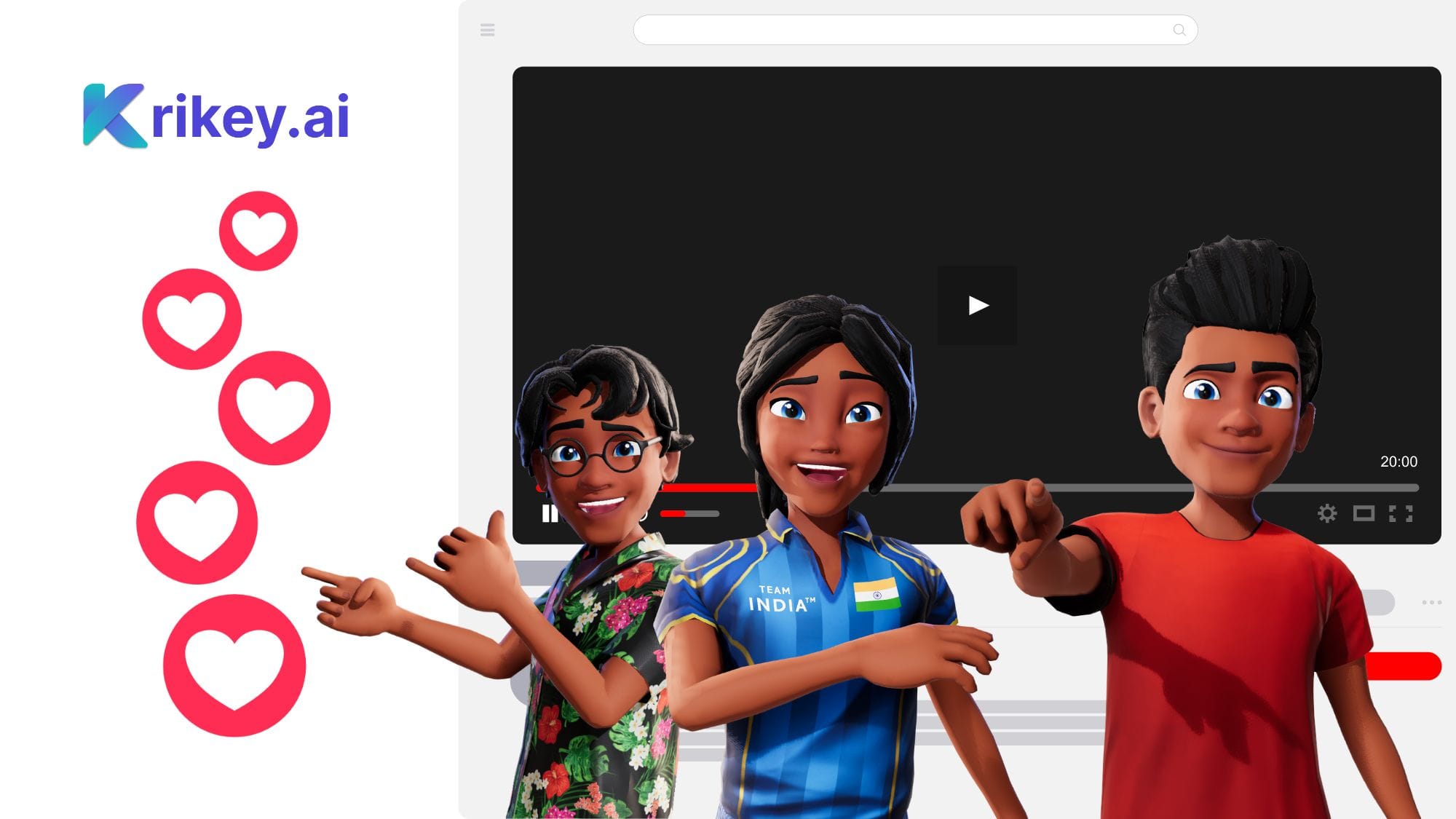
The YouTube Shorts Generator Creates Original Animated Videos
Most AI-powered YouTube Shorts maker tools specialize in repurposing existing long-form videos into quick snackable highlights. With Krikey AI’s YouTube Shorts videos generator, you can create 60-second originals in 60 seconds or less. Whether you are using the Krikey free AI Avatar generator an AI Anime art generator or trying to make anime-styled art or AI Anime art, you can try the YouTube shorts maker to quickly generate anime and make engaging clips and videos quickly.
No animation, design, or coding skills required. Shop the Character Store, use text to animation, select a background, add a script and in minutes, your original YouTube Short is ready to upload. Now you can post shorts every day instead of once a month - It's media magic!

This Shorts Maker Offers Free AI Tools for Anime Stories
Using Krikey AI YouTube Shorts Generator offers several key benefits that help creators optimize their workflow and boost their content's performance on the platform. It's never been easier to create videos for content distribution using this AI Video Generator. A photo speaks a thousand words and this animated video can only be described in one word: magic.
Free YouTube Shorts Generator Saves Time and Money
One of the most significant advantages of Krikey AI’s free YouTube Shorts generator is its cost-effectiveness. Krikey AI YouTube Shorts maker can be used by anyone, regardless of their past animation experience or coding experience. Video generation is easy and you can use the short videos on multiple platforms including TikTok, Instagram Reels and other platforms as well. Generate stunning animations, captions and image concepts in minutes.
The Krikey AI pricing plans allow users to start creating animations without a hefty upfront investment in cost or time to learn a new skill. For small businesses and individual creators, this is particularly beneficial as it provides access to professional-grade tools while saving you time and money. They even have a team plan where multiple people can work on AI short clips together in the editor.
From subtitles and captions to generate AI picture to video AI tools, the Krikey AI shorts generator is versatile and excellent for any team - from podcast creators to YouTube creators and beyond.

Generator AI Tools Make Animation Simple for Beginners
Krikey AI YouTube Shorts generator makes it simple for beginners to create fun Shorts with ease. The intuitive interfaces has drag-and-drop functionality, pre-built templates, and automated features that streamline the animation and voice AI process for dubbed audio. This ease of use removes the barriers typically associated with animation creation, making it accessible to a broader audience.
Choose a custom image as your background or add a photo as your background. You can even choose a white background or painting behind your animated character. It's easy to tab between different media options, with the ease of a video game. Go from blue shirt to pink sweatshirt in seconds.
Whether you want to create a project from scratch or use text to animation to help you get started, Krikey AI YouTube Shorts generator can help you take the first step into making your first animated Short. Krikey AI YouTube Shorts generator empowers anyone to design their own custom character AI and animate it with AI tools.

More Features Help You Start Your YouTube Animation Journey
It's easy to get started with Krikey AI YouTube shorts generator today and begin creating videos for your channel or for a YouTube shorts marketing campaign. The tool offers more creative features than traditional video editing software, giving you complete control over your animated content.
Step-by-Step Guide for creators Using the AI YouTube Shorts Generator Features
In this section we will walk you through a step by step guide on how to get started using the Krikey AI tool for free and make your first YouTube short.
- Create Krikey AI account.
Go to Krikey.AI and click “Get Started” You can sign in using your email and begin using the animation maker tool for free.
2. Customize a 3D character in the Krikey AI Animation Maker
You can shop the Character Store or customize your character in the online animation maker. Choose from different clothing, hair, shoes and more to design your cartoon character.

- Use AI Video to Animation to Animate your Krikey AI Cartoon Character
You can select or generate your own AI Video to Animation to animate your character. You can convert a video (for example, of someone dancing) to 3D character animation and apply it to your character in minutes.
- Add Voice AI to your custom 3D cartoon character.
Record your voice or choose a voice AI to bring life to your character. You can make your custom cartoon character speak in any language, record your own voice or upload voiceover files to lip sync with your character.
Choose an aesthetic background, facial expressions, hand gestures and more to customize your story
- Choose an aesthetic background, facial expressions, hand gestures, and more to customize your story
Add personality to your character as you begin to tell your story with your custom cartoon character.
- Share your video or add collaborators to your project with Krikey AI Animation Maker
Now you’re ready to share your video! Or you can also export an MP4 file or FBX file to take outside of the Krikey AI Animation Maker. The Krikey AI tool also allows collaborative video editing, you can invite a friend to edit alongside you within the 3D video editor.
In the share menu you can also choose the export size (vertical frame) and see your video before you download it. This helps ensure that all the elements of your video fit inside the vertical frame perfectly for your YouTube shorts video.

This Maker Helps You Create Compelling YouTube Shorts in Minutes
If long-form videos can be considered a full meal, then short-form is the snack in between that’s meant for casual consumption. Some are memes meant to be shared with the group chat, some are meant to entice the viewer to watch its long-form counterpart and some are cinematic masterpieces that capitalize on ‘less is more.’
An ideal YouTube Short is the ultimate “waiiiiiit for it.” Carried by a hook, a viral Short compels its viewer to stay till the very end. The ideal Short captivates in its first 3 seconds, making animation a sure-fire way to be instantly eye-catching.
Let Krikey AI’s YouTube Shorts Generator do the heavy lifting by allowing you to create a compelling animated Short - in minutes. No experience required.
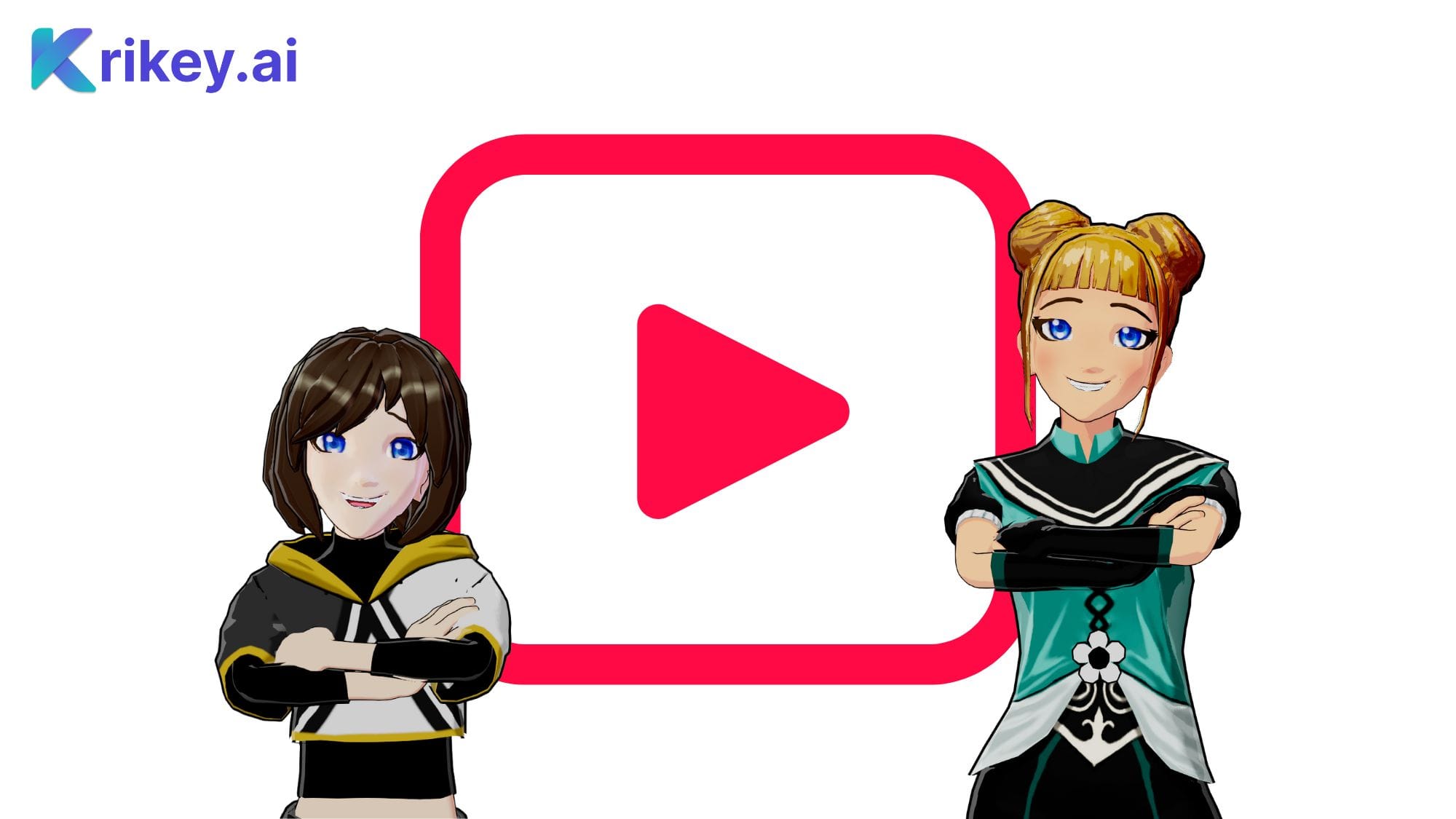
AI YouTube Short Videos Generator Grows Your Channel
Using Krikey AI’s YouTube Shorts generator to create YouTube Shorts can have a significant impact on channel growth. YouTube’s algorithm follows its audience’s watch signals, heavily favoring short, engaging content that keeps viewers hooked.
Krikey AI’s YouTube Shorts generator makes it easier to produce such content at scale. “I have all the budget and time in the world!” - said no one ever. With Krikey AI, you can produce 3D animations in less time than it takes to drink your morning coffee - for free.

Frequently Asked Questions About YouTube Shorts Generator Tools
Here are common questions creators have about using AI YouTube Shorts Generators and the YouTube Shorts maker:
How do I get started creating YouTube Shorts?
Start creating YouTube Shorts today using Krikey AI’s YouTube Shorts generator, a 3D AI animation tool that enables anyone to animate - in minutes. Simply sign up for a free account at Krikey.AI, customize your character, add your script, and export your video. The Shorts Generator guides you through each step, making it easy to create your first animated short, even if you've never made videos before.
Can I edit AI-generated YouTube Shorts?
Yes! Krikey AI’s YouTube Shorts generator makes it easy to edit your timeline in real-time. You can modify backgrounds, change facial expressions, adjust hand gestures, add or remove animations, update your script, and fine-tune every element of your short videos. The editor gives you complete creative control while still leveraging the speed of AI tools.
How long can YouTube Shorts be?
YouTube Shorts are limited to 60 seconds or less. The Krikey AI shorts maker is optimized for creating content within this timeframe, helping you craft engaging animated clips that perfectly fit YouTube's Short format. The tool enables you to structure your content to maximize impact within the 60-second limit.
Is it possible to generate YouTube Shorts without a camera?
Yes, Krikey AI YouTube Shorts generator offers a wide variety of templates and animation packs. You can customize avatars and add hand gestures and movements within the Krikey 3D animation tool without needing to record yourself or use a camera. This makes it perfect for creators who prefer to stay off-camera while still producing engaging video content for their channel.
Does Krikey AI YouTube Shorts Generator support multiple languages?
Yes! With Krikey AI, you can dub in over 20 different languages. The voice AI features allow you to reach global audiences by creating localized content. You can record in one language and have the AI generator create versions in multiple languages, or create unique scripts for different markets - all within the same short maker tool.
Final Takeaways on AI YouTube Shorts Generator Features
Krikey AI YouTube Shorts Generator is a valuable tool for content creators seeking to stay competitive in the rapidly evolving digital content landscape. By using the Krikey AI 3D animation tool, anyone with a story to tell can animate a YouTube Short - in minutes. So what are you waiting for? Go to Krikey.AI, and click “Get Started” today!

Additional Frequently Asked Questions (FAQs) on YouTube Shorts Generators
Here are more frequently asked questions related to AI YouTube Shorts Generators:
Can AI-generated YouTube Shorts be monetized?
Yes, YouTube Shorts created using Krikey AI YouTube Shorts generator can be monetized as long as they meet YouTube’s originality and advertiser-friendly guidelines. Creators must also be part of the YouTube Partner Program to earn revenue.
What are the benefits of using AI for YouTube Shorts creation?
Krikey AI’s YouTube Shorts generator drastically reduces editing time, allows for more frequent content posting, and ensures high-quality, engaging videos. You can also dub your animations in over 20 different languages to reach a global audience.
Can AI YouTube Shorts Generators help grow my channel?
Yes! On YouTube, the only barrier to entry is the upload button. With YouTube Shorts, you can start creating and uploading today. With Krikey AI’s YouTube Shorts generator, you don’t have to start from scratch. Everyone has a story to tell, start sharing yours today with the help of Krikey AI.
What is the cost of using Krikey AI YouTube Shorts generator?
Krikey AI is free to use! All you need is access to a desktop computer and WiFi. Sign up today at Krikey.AI!




