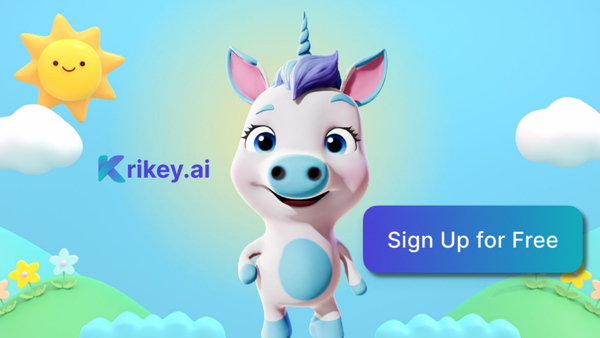How to Create Fun Stickers with the Krikey Emoji Art Generator
Create dynamic emoji art & stickers with the Krikey AI Emoji Art Generator. Customize 3D characters, camera angles & export transparent GIFs in the Emoji Art Generator.

Key Takeaways on Emoji Art Generators
Krikey AI Animation tools allow anyone to create expressive emoji-style animated content using customizable 3D characters. You can stylize characters to match the mood of your emoji concept, then adjust the camera framing for the perfect close-up expression or full-body reaction. Once the animation is complete, export your creation as a transparent GIF to ensure it integrates cleanly into messaging apps, presentations, and social media posts. This simple workflow allows users to design and share highly engaging animated stickers and emoji art that bring digital communication to life.
Ideas on how to use animation for Emoji Art Generator
Emoji-style reactions are a major part of how we communicate online, and Krikey AI provides an intuitive way to make your own animated versions that feel personal and unique. Krikey AI Animation tools offer a powerful platform for transforming your creative visions into dynamic emoji art, Slack emojis and stickers. With an extensive library of diverse 3D character models, users can select and customize avatars that perfectly match their desired emoji aesthetic. Whether you need expressive human figures, whimsical creatures, or abstract shapes, Krikey's tools provide the flexibility to bring any concept to life.
Beyond character selection, the ability to manipulate camera angles is crucial for crafting compelling emoji art. You can zoom in for intimate facial expressions, pan out for full-body actions, or experiment with unique perspectives to convey specific emotions or reactions. This precise control over framing ensures that your emoji or sticker communicates its message effectively, even in a small format.
A standout feature for emoji and sticker creators is the transparent GIF export option. You can also make still images using a character pose generator. This allows your animated creations to seamlessly integrate into various platforms like WhatsApp, text messages, Slack, presentation slides, and social media, without any obtrusive backgrounds. The transparent background ensures a clean, professional look, making your custom sticker packs and emojis truly pop and engage your audience. From quirky reactions to branded expressions, Krikey AI empowers individuals and creators to design and share unique animated content across all digital communication channels.
Frequently Asked Questions (FAQs) about Emoji Art Generator
These are frequently asked questions about Emoji Art Generator
What is an Emoji Art Generator and how does it work?
An emoji art generator is a tool that helps you turn characters, expressions, and movements into small animated reactions similar to emojis and stickers used in chats and posts. In Krikey AI, you animate a 3D character performing a specific emotion or action, then export it as a GIF for easy digital sharing.
Can I design my own animated reactions using Krikey AI?
Yes. You can customize characters in the editor, choose expressive animations, and adjust camera framing to create fully personalized emoji-style content. This enables creative control over both look and emotion.
Is it free to make animated emoji art?
Krikey AI offers a free plan that includes character animations and transparent GIF export. This makes it easy for beginners to experiment with animated expressions at no cost.
Where can I use animated emojis created with Krikey AI?
Your exported GIFs can be shared in messaging apps, embedded in videos, added to presentation slides, included in emails, or posted on social platforms such as Instagram and TikTok to add emotion and personality to your content.
Do I need animation experience to create emoji-style GIFs?
No prior experience is necessary. Krikey AI automates the animation process, so you focus on selecting the right character, expression, and camera angle while the platform handles the motion and rendering.