How to 3D Animate with Krikey AI
Learn how to 3D animate with AI Text to Animation tools and Krikey AI Animation software. Customize your characters explore how to 3D animate in seconds.
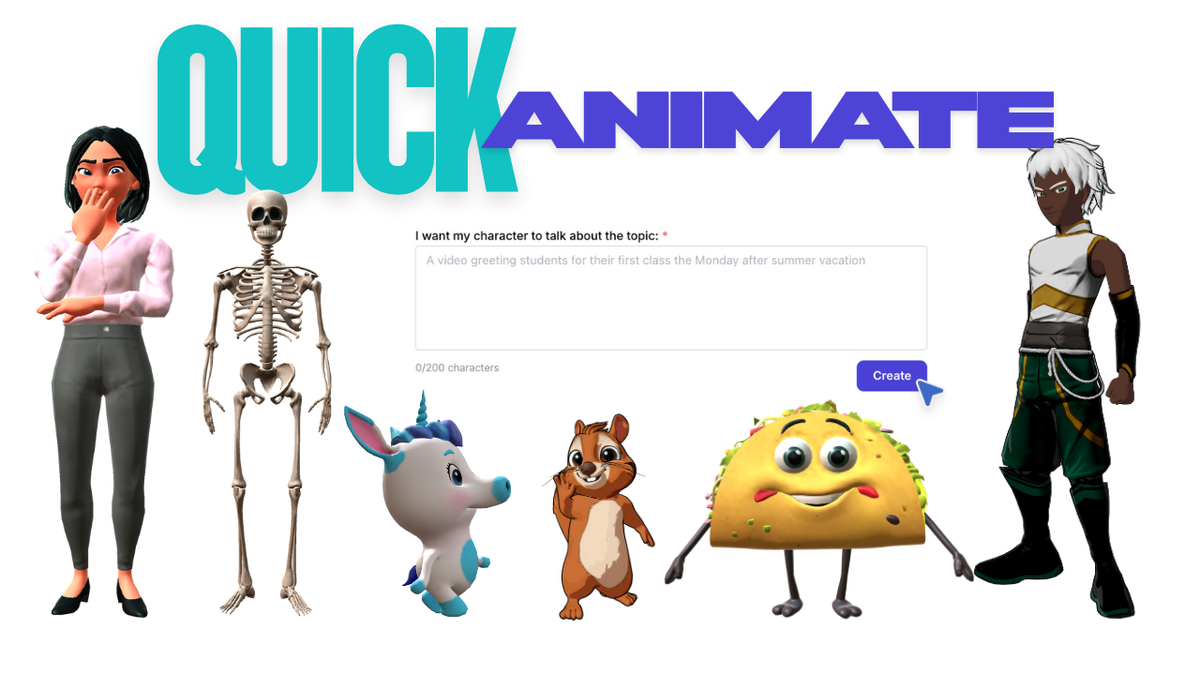
How to 3D Animate: Bring your story to life
Introducing Quick Animate, Krikey AI's powerful new feature that redefines 3D content creation. We've removed the technical barriers that have long complicated animation, making it possible for anyone to animate their story, create high-quality still images, or even generate transparent GIFs. It's not about mastering complex software; it's about empowering anyone to tell their story.
With Quick Animate, creating your video is a simple, three-step process. First, you begin by writing a simple text prompt that tells our AI Text to Animation software what you want to create. Second, with a single click, the AI instantly generates a complete first draft of your animated video, complete with a character, background, script, and AI voice. Finally, you use our intuitive 3D editor to fine-tune every detail, from adjusting camera angles to editing the script, giving you full control to match your exact vision.
The Two-Fold Challenge learning how to 3D Animate: From Technical Hurdles to AI Limitations
Traditionally, 3D animation has been the domain of a select few with extensive technical expertise. Mastering concepts like rigging, lighting, and keyframing requires months, or even years, of dedicated study. This time-consuming and difficult process often prevents creative ideas from ever being realized, leaving countless stories untold.
While other AI Text to Animation tools have their own strengths, they often provide a final result without giving you the ability to make changes or see the underlying creative process. Other AI text to video animation platforms require you to be a prompt expert, demanding perfect, highly specific descriptions to get the result you want. If the outcome isn’t quite right, you're often forced to start over from scratch, using up valuable time and credits for a complete regeneration. These tools typically lack the ability to make small adjustments, leaving you powerless to fine-tune your vision.

The AI That Makes 3D Animation for Everyone
Quick Animate is engineered to take all the difficulty out of this process, empowering you with a full animation studio in the palm of your hand. It's a game-changer that allows you to transform a simple idea into a finished AI text to 3D animation in minutes.
The AI text to video animation handles the heavy lifting, intelligently creating your scene so you can focus on the story. You don't have to spend years learning how to 3D animate. The AI platform automatically generates characters, backgrounds, scripts, and AI voice-overs, along with the foundational animations needed to bring your project to life.
Once your video has been instantly generated by our Text to 3D Animation AI, you have complete control to refine your vision in Krikey's intuitive 3D editor. This is where your creative touch comes in to make the video uniquely yours. You can change the backgrounds, edit the script and voices, swap out characters (including non-human characters like a Unicorn or a Taco!), and even fine-tune specific details like facial expressions and hand gestures. The editor also lets you add exciting special effects, overlay on-screen text, and so much more, giving you the power to truly bring your exact story to life.
How to 3D Animate: Your Three-Step Workflow
First you can go to the Krikey AI website and log in for free to enter the Krikey Video Editor. You will see a text prompt box which is where you begin as you learn how to 3D Animate.
1. Begin with a Prompt
Simply describe the animated character video you want to create. The more specific your prompt, the better our Text to 3D Animation AI will understand and capture your unique vision. A great prompt is just the beginning; it's a doorway to a universe of unlimited creative possibilities.
Some Examples:
- YouTube intro video with cool dance moves that welcomes people to my channel: Tina's Tiger Facts
- Boxing video for a combat video game showing different boxer moves
- First person video, good morning class video from Teacher Annie
- Casual conversation about the importance of having the best coffee every morning in the Arrowtown neighborhood at our local shop: Coffee by Carl
- Congratulations video for the student of the month whose name is Maple
2. Instantly Generate Your Video
With a single click, our AI text to video animation free tool will instantly assemble a complete animated video. It's the perfect first draft, giving you a powerful starting point as you learn how to 3D animate with a character, script, and voice.
3. Refine in the 3D Editor
This is where your creative control takes over. Our intuitive 3D editor allows you to precisely fine-tune every detail. You can adjust animations, change the background, edit the script, or even record your own voice. Krikey gives you full creative freedom without the complexity.

The Result: Your Story, Animated.
Quick Animate empowers anyone to become a creator. Whether you're a marketing professional needing a quick ad, an educator creating a dynamic lesson, or just someone with a story to share, you can now tell your story in a few clicks of the mouse with Krikey AI's AI Text to Animation tool. The result is a stunning, professional-quality animated video that you can download as a still image, transparent GIF, or full video file.
Once downloaded, your creation is ready for action across every platform. Share your finished video file on YouTube, embed it in a pitch deck, or use it for a social media campaign. Use the transparent GIF as an eye-catching sticker on an Instagram Story or as a looping element in an email newsletter. The high-quality still image is perfect for a video thumbnail, book illustrations, a blog post, or a compelling ad creative. With these versatile assets, your story is ready to be shared with the world in every way imaginable.

Frequently Asked Questions (FAQs) on How to 3D Animate
These are frequently asked questions on how to 3D Animate.
1. What is Krikey?
Krikey is an AI-powered content creation platform that makes it easy for anyone to create high-quality 3D animated videos, characters, and other visuals. Its core mission is to remove the barriers to entry for 3D animation, making it accessible to creators of all skill levels.
2. What kind of content can I create with Krikey?
With Krikey, you can create a wide range of animated content. This includes 3D animated videos for social media, explainer videos, marketing ads, presentations, and educational content. You can also generate still images and transparent GIFs from your animations.
3. How can I 3D animate with Krikey AI Animation software?
Krikey's AI tools, such as the Text to 3D Animation AI, work by instantly generating a full video from a simple text prompt. The AI automatically creates the characters, backgrounds, script, and voice-over, giving you a complete first draft in minutes.
4. Is Krikey free to use?
Krikey offers a free plan with basic features, which allows you to explore the platform and try out the AI tools. For more advanced features, such as additional credits, higher resolution exports, and premium content, you will need to upgrade to a paid subscription.
5. Can I edit the videos the AI creates?
Yes. After the AI generates your video, you can use Krikey's intuitive 3D editor to make precise changes. You have full control to edit characters, backgrounds, facial expressions, hand gestures, the script, and even the AI voice-over to perfectly match your vision.
6. Do I need to be an animator or have a technical background to use Krikey?
No. Krikey is specifically designed for creators with no prior experience in 3D animation. The platform's AI and easy-to-use editor remove the need for complex technical knowledge, allowing you to focus on your story.
7. How does Krikey compare to other AI video tools?
Unlike many other AI tools, Krikey gives you creative control. While other platforms may only allow you to generate a video from a text prompt with no ability to edit it, Krikey combines powerful AI generation with a robust 3D editor, so you can always fine-tune your final creation.
8. Where can I use Krikey's tools?
Krikey's AI tools are available online on its website, but they can also be used through integrations on platforms like Canva Apps, Adobe Express, Clever, and the AWS Marketplace.




