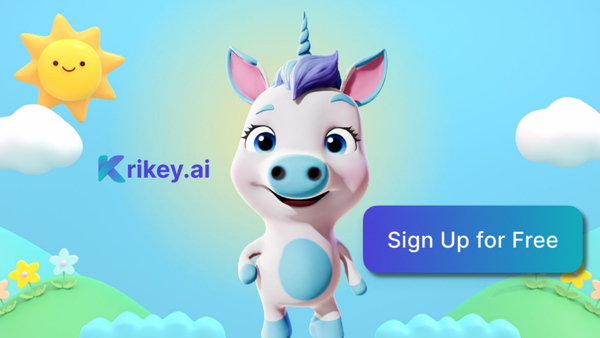How to Create Animated Storyboards
Learn how to create animated storyboards using Krikey AI Animation tools. Make animated storyboards with custom character poses, GIFs and animations in minutes.

Do you remember singing “Part of That World” with Ariel in The Little Mermaid? Or feeling sad when Snow White bit the apple? How about falling in love with Stitch’s mumbles in Lilo and Stitch? Everybody remembers the classic animations and cartoons that shaped their childhood. Each of these stories, from Tinkerbell to Aladdin started with an animated storyboard.
What are Animated Storyboards?
Animated storyboards consist of a sequence of illustrations with accompanying notes that map out the progression of a story. Key components of animated storyboards include the frames with illustrations, key dialogue, frame descriptions, and clear indicators of the direction from frame to frame(e.g. arrows, numbers, etc.).
How Can I Use AI for Animated Storyboards?
Using Krikey AI for animated storyboards takes your creative process to the next level. This tool helps you quickly generate and customize characters, animate scenes, and pose characters in different worlds and situations. With Krikey AI, you can easily explore a completely different storyline—like deciding your characters would look better as anime or moving them from a school setting to a medieval castle—all without the usual time commitment or hassle. This allows you to rapidly iterate on ideas and focus on building the best story.
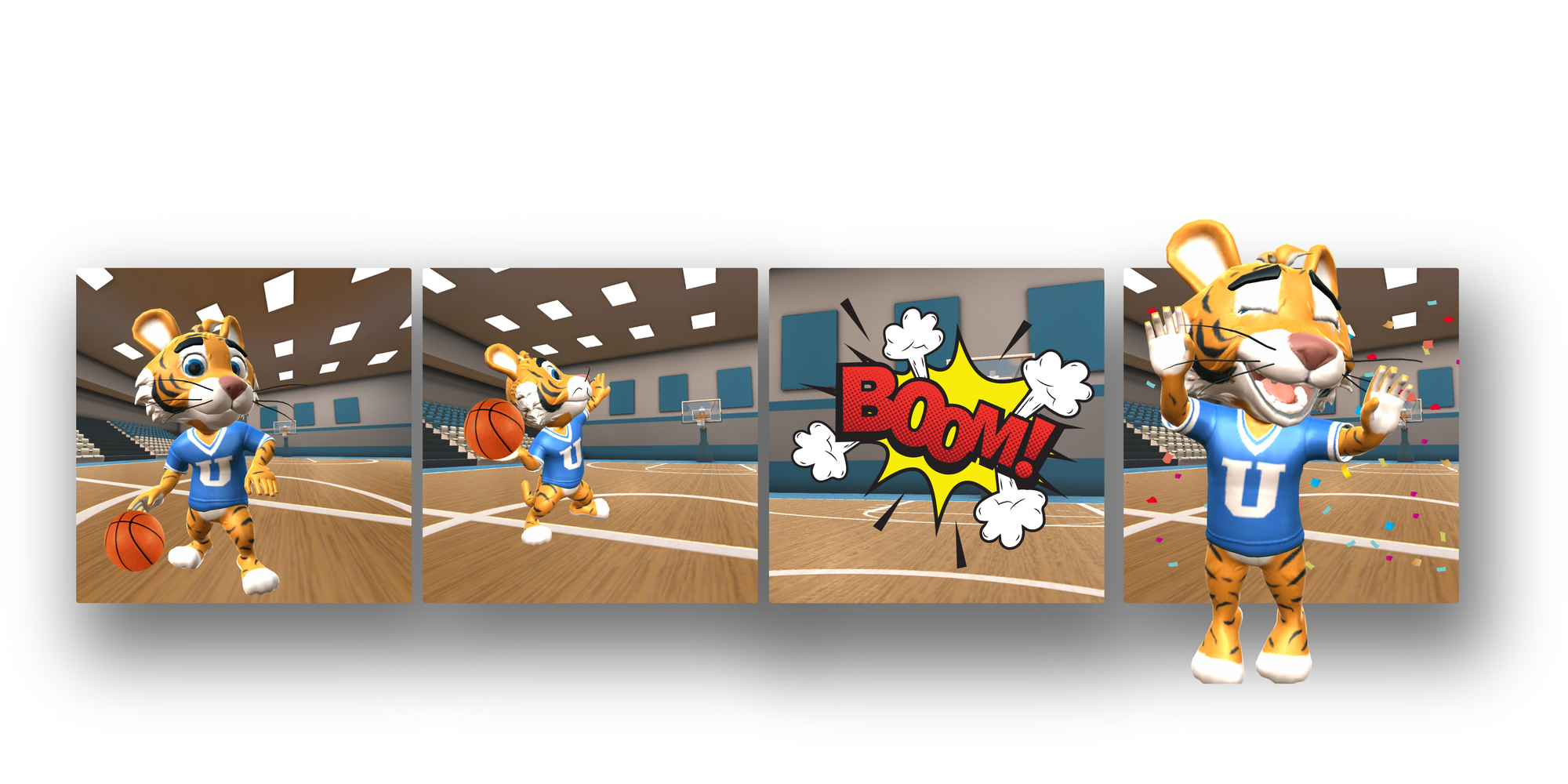
How to make animated storyboards using Krikey AI Tools
Creating an animated storyboard might seem like a complex task, but with Krikey AI, it's a straightforward and accessible process. This guide will walk you through how to use our free AI tools to bring your story ideas to life. You'll learn how to pose custom characters, set up dynamic scenes, and export your finished images or GIFs, all with the goal of making your storyboard creation fast and fun.
How to Pose Characters Using the Krikey AI Capture Feature for Free Animated Storyboards
To start creating free animated storyboards, visit Krikey.AI and create an account. Once you're logged in, you can set the perfect scene for your story. Customize your character's look and position within the environment, change the background, and set your camera angles. For posing your character, you have two creative options: choose from the public animation library or use the video-to-animation tool to create your own custom movements. When you're ready, use the easy Capture feature to grab the image. You can even export the character's pose with a transparent background, which is perfect for layering into your storyboard designs.
Using AI for storyboards and taking still images or GIFs of custom characters from Krikey to your storyboard
Using AI for storyboards offers a powerful way for creators to quickly bring their visions to life and test out ideas. With the Krikey AI Capture feature, you can generate still images or GIFs of custom characters and scenes to use in your storyboard. This allows you to rapidly create a visual narrative, experiment with different character looks, and establish the mood and flow of your story without the need for complex drawing or animation skills. It’s a fast, free way to get your ideas mapped out—just visit www.krikey.ai to get started. You can customize your character or choose one from our library, including an animated Unicorn, a cartoon taco or a dancing skeleton.
How to export images, GIFs and videos from Krikey for your Animation storyboards
When you are satisfied with your image or GIF, exporting the final product is easy. In the Krikey AI Video editor, head to the top right corner and click “download.” Click on file type and choose the corresponding option(e.g. GIF, image, etc.). Then, click on “export” and Krikey will begin generating your file download. After this, you will see it under your downloads on your device. Then you can arrange the exports in the order you would like for your animated storyboard.
Storyboards AI tools and why the next generation of creators is using AI for storyboards
Krikey AI's storyboard tools offer a cost-efficient and time-saving solution for creators with stories to tell. The platform removes the need for drawing skills or complex software, allowing you to focus purely on your creative vision. Using our tools for storyboarding encourages constant experimentation, as you can generate many different environments, characters, and ideas in a matter of minutes. This speed and flexibility empower you to test various concepts and make creative decisions without the fear of losing time.
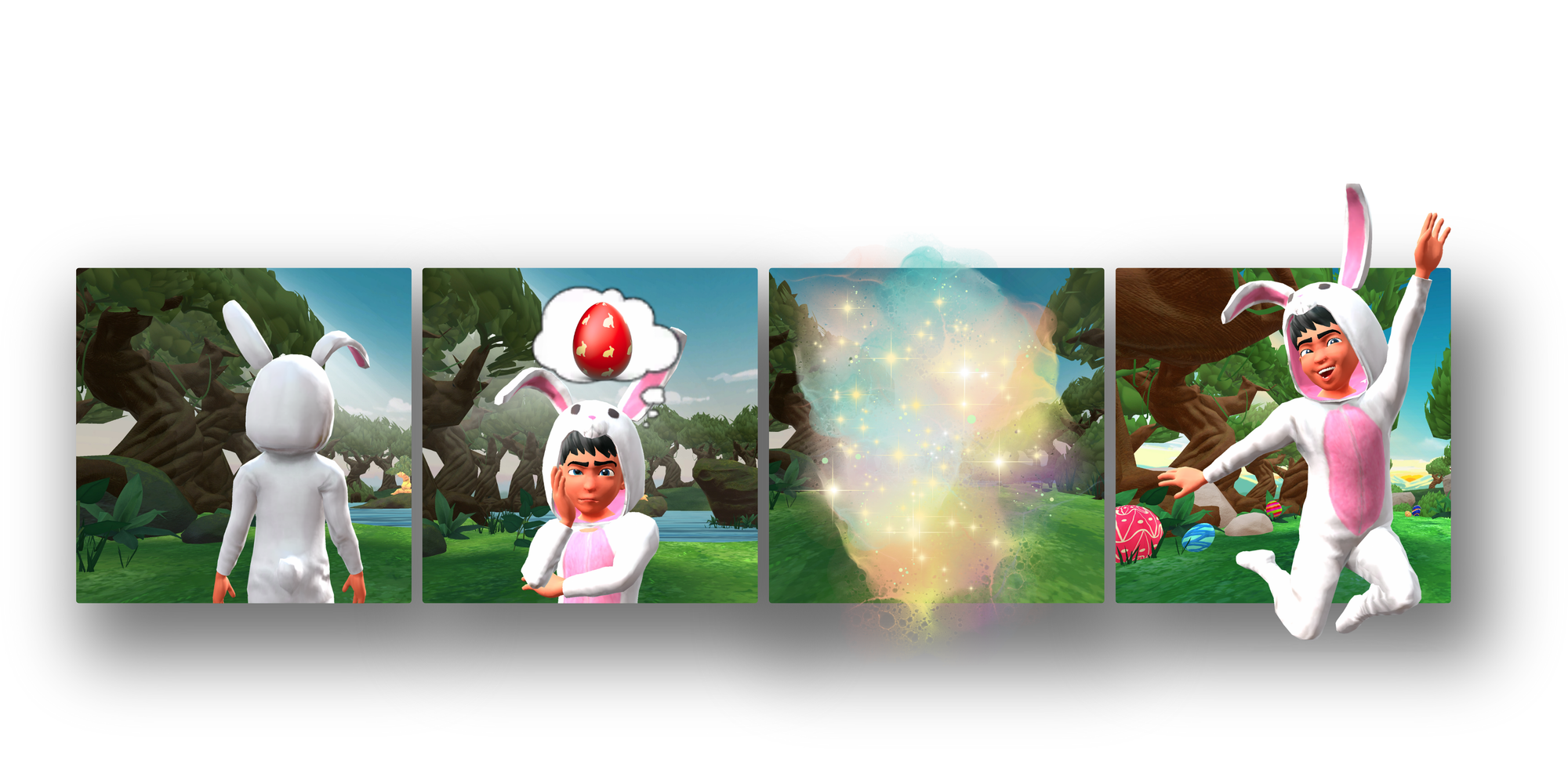
Cartoon Storyboards
Krikey AI simplifies the creation of cartoon storyboards, letting you bring your animated stories to life without a single drawing. Our tools make it easy to design and pose custom cartoon characters in various scenes, helping you quickly visualize your narrative. It's the perfect way to rapidly build a visual flow, test new concepts, and produce a professional-looking storyboard in a fraction of the time.
Pixar Storyboards and How To Use AI for Animated Storyboards
The secret to creating compelling Pixar-style stories lies in a strong storyboard. Now, you don't need to be a professional artist to make one. Krikey AI lets you quickly and easily plan your story. You can map out scenes, define emotional intensity with simple character expressions, and set up the perfect camera angles. The result is a professional-looking storyboard that serves as a blueprint for your animated masterpiece. Create a free account to design your own characters and start your journey.
Disney Storyboards and How Krikey AI is Transforming the Industry
Disney's thrilling and heartwarming story of Moana all started with a storyboard. From Moana's courageous journey on the sea to Maui's dramatic entrances, the visuals that preceded them show just how important storyboarding is to the creative process.
With Krikey AI, using AI for animated storyboards has become easier than ever. Bring your ideas to life in seconds with the Krikey AI Capture feature. Create a free account today and start making your own animated storyboards.

How to Make Anime Storyboards with Custom Characters
If you’re looking to create the next anime, consider using storyboard AI tools. Anime storyboards are important for mapping out the story details, character emotions, and camera angles. Using simple anime facial expressions, you can map out the emotional intensity and maintain the visual language of anime. You can create your own character using a free account.
Animatics storyboards and the rise of storyboards animation styles
Animatics storyboards are moving storyboard frames that help visualize and contextualize the pacing and progression of a story. They are on the rise due to their efficiency in the production process. Providing an easier bridge between pre-production and production, animatics storyboards are cost-efficient and help to foster communication between teams. With the integration of AI for animated storyboards, it has become much easier to use animatics and create the story that you imagine.
Final Thoughts on Animated Storyboards
Animated storyboards are foundational elements of any animation. They help to map out ideas from class presentations to feature pitches. Using AI for storyboards improves cost-efficiency, saves time and encourages you to be creative. With Krikey, you can create free animated storyboards in a matter of minutes.
Frequently Asked Questions (FAQs) About Animated Storyboards
These are frequently asked questions about animated storyboards.
How to Create Your Animated Storyboard with Krikey AI
Creating an animated storyboard is the first step to bringing your story to life, and Krikey AI makes the process simple and fun. Just type in what you want to create and Krikey AI will generate a video sample. You can take screenshots or specific character pose images or transparent GIFs and export those to use in your animated storyboard. With Krikey AI, you can quickly and easily create a professional-looking storyboard that serves as a blueprint for your animated masterpiece.
What are some Storyboards AI tools?
AI storyboard tools simplify pre-production and Krikey AI is a strong option due to its robust features and accessible design. It lets you design unique characters and backgrounds for a consistent visual identity, and goes beyond static images by offering a wide range of animations and facial expressions to convey emotion. With the Capture feature, you can quickly create and adjust scenes, making it easy to build your storyboard frame by frame. The user-friendly interface allows creators of all skill levels to produce professional storyboards without prior experience.
How do I start using AI for storyboards?
Just create a free Krikey account! From there, you can dive right into the storyboard tool. Whether you're mapping out an idea for a commercial or your next big film, Krikey AI makes it easy to create free animated storyboards with no animation experience.
What tools can I use to make cartoon storyboards?
You can use the Krikey AI storyboard tool to make cartoon storyboards. Jump into the editor and type out the story you want to tell. Generate a sample video and get started outlining your cartoon storyboard in minutes.
Where can I make free animated storyboards?
Create your own free animated storyboards at Krikey.AI. The platform offers a user-friendly animation generator with all the tools you need to create your scenes. No animation experience needed!