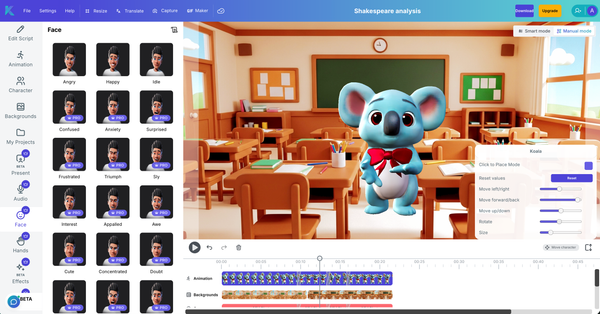How to use Krikey as a 3D Animation Video Maker for your next project
How to use Krikey as a 3D Animation Maker for your next project. Use our AI animation maker tool to make 3D cartoon characters talk and animate for any project from social media to school lesson plans and more.

Create 3D cartoon character animations with Krikey AI 3D Animation Video Maker. From social media to school lesson plans, explainer videos to onboarding tutorials, use our AI-powered animated video maker tool to bring cartoon characters to life. Explore the 3D Cartoon Character Store and get started for free!
Key Takeaways about 3D Animation Video Maker Tools
- With 3D Animation Video Maker Tools you can use AI Animation to animate talking cartoons for your projects.
- Edit with full creative control, from writing scripts and dialogue to making personalized video backgrounds and choosing your camera angles.
- Export in multiple formats for a full marketing campaign, including MP4 video files, GIFs with transparent background and PNG images for posters.

What is a 3D Animation Video Maker?
A 3D Animation Video Maker is an online tool that enables creators to animate 3D Cartoon Characters using AI Animation software. 3D indicates that the cartoon characters can be rotated and moved in within the video editor.
Who is Krikey AI 3D Animation Video Maker For?
You have an idea and you want to animate a character. Where do you go? Krikey AI 3D Animation Maker can help you bring your vision to life.
Whether you're a marketer, educator, content creator, or business owner, the ability to create engaging animations can set you apart. A 3D animation video maker online tool streamlines the process, enabling anyone, regardless of their technical expertise, to create professional-grade animations.
Krikey AI 3D Animation Video Maker tools are designed to be user-friendly, cost-effective, and versatile, making them accessible to a broad audience.
With the Krikey AI 3D Animation Maker you can customize your free AI Avatar, personalize animations, add your own voiceover or AI-generated dialogue and choose a background. Many additional features can make your project unique, including camera angles, facial expressions and hand gestures. This article will cover what AI Animation Makers are and how to use the Krikey AI 3D Animation Maker online for free. You can also explore the Krikey AI Pro features to see how this new AI Animation tool empowers creators everywhere. We are here to help you create an animated video!

Key Features of Krikey AI Animation Maker Tools
The Krikey AI Pro plan empowers anyone to animate a 3D Cartoon character in seconds. Below is a summary of our key features and you can read more about the Pro plan here.
- Speed Meets Quality: Transform your video content into 3D character animation in just 5 minutes using AI-powered tools, compared to traditional methods that take weeks
- Browser-Based Convenience: Access the complete animation maker platform directly through your web browser with no software downloads or technical skills required
- Multi-Language Voice Capabilities: Add lip-synced audio to your animated characters in over 20 languages using voice AI technology or custom voiceover recordings
- Template-Driven Workflow: Start creating immediately with pre-built video templates designed for YouTube, Instagram, explainer videos, and presentation needs
- Professional Features for Everyone: Access advanced tools including character animation controls, facial expressions, hand gestures, camera angles, and custom backgrounds at an affordable price point
If you've read this far we are excited to offer you a secret discount. When you're ready to go to our pricing page, you can enter the code: EDU25 for a discount at checkout (while supplies last). Have fun animating!
Animated Templates Make Professional Animation Accessible
One of the most significant advantages of Krikey AI’s free animation maker is its cost-effectiveness. Krikey AI Animation Maker can be used by anyone, regardless of their past animation experience or coding experience. You can even make and save animated GIFs for free using the AI Animation generator.
With Krikey, you can create your own Animated template in seconds, with just a simple text prompt. For example, a prompt like "Thank you card for teacher Melissa" or "Presentation on forest ecosystem" or even "Marketing video for Sam's Strawberry Jams". We recommend keeping text prompts short to generate your first video template.
Once your video template is generated, you have full creative control to edit. You can change the characters (all 3D Models have automatic character rigging), you can edit the script, voice AI, backgrounds and more. When you are ready to export, you have the full suite of formats to help you with your marketing campaign, school project or HR onboarding series. Choose from MP4 video files, GIFs with transparent background, PNG images and FBX files.
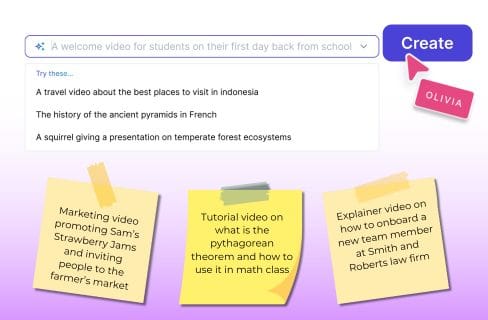
This pricing model enables users to start creating animations in the online editor without incurring significant upfront costs or time spent learning a new skill. For small businesses and individual creators, this is particularly beneficial as it provides access to professional-grade tools without breaking the bank or having to take classes.

Animation Videos Become Simple With Intuitive Product Features
Krikey AI Animation Maker ensures that even beginners can create impressive animations with ease, allowing them to make animated videos directly in their browser. The intuitive animation generator interface has drag-and-drop functionality for scenes, pre-built templates that are easy to modify and add a logo, and automated features that streamline the animation and voice AI process for dubbed audio. This ease of use removes the barriers typically associated with animation creation, making it accessible to a broader audience.
Whether you want to create a project from scratch or use a template to help you get started, Krikey AI Animation Maker can help you take the first step (or AI dance move) into making your own animated video. Their 3D animation maker empowers anyone to design their own custom character and animate it with AI tools.

3D Animation Cartoon Maker powers talking kids cartoons, NPC animations and more
Krikey AI Animation Maker is highly versatile, offering a wide array of templates, effects, and customization options. This tool is a great alternative to Mixamo. Users can create content tailored to various purposes, whether it's for marketing, educational presentations, social media, games, or entertainment. The ability to personalize animations with custom text, images, and voice AI makes sure that each project can be unique and aligned with the creator's vision. Krikey AI has an integration with Voice AI Tool ElevenLabs so you can use their voices to bring life to your 3D Cartoon Characters.
How to use Krikey AI 3D Animation Video Maker to animate
Creating animations using Krikey AI animation maker involves a straightforward process that can be broken down into a few key steps. These steps are designed to guide users through the creation process in the animation editor, from selecting a template to exporting the final product.
Step 1: Enter the Krikey AI Video Editor to access 3D animation software free online
First, you need to enter the Krikey AI Animation Maker video editor by going to www.krikey.ai and clicking get started. You can sign in using your email and begin using the animation maker tool for free.
Step 2: Customize a 3D character in the Krikey AI Animation Maker and 3D animation creator
Second, you can select or customize your character in the online animation maker. Select from the existing 3D Cartoon Character store or make your own custom character using our AI Character customizer.
Step 3: Animate your Krikey AI Cartoon Character with the animation maker 3D tools
Third, you can type in a text prompt to generate your first Animation template video. Type in a simple text prompt, click 'Create' and within seconds you can see your custom character speaking and animating. When your video loads, click 'Play' to see how it looks before beginning to export or edit.
Step 4: Edit your Animation Video
Fourth, you can use the chat agent to edit your video in 'smart' mode or you can choose to do timeline based editing in 'manual' mode. The toggle between modes is on the top right of the video editor. You can change the character, script, voice AI, backgrounds, camera angles, facial expressions and more.
Step 5: Export and Share
Fifth, now you're ready to share your video! Or you can also export an MP4 file, GIF, PNG image or FBX file to take outside of the Krikey AI Animation Maker.

Ways to use the Krikey AI Animation Maker
These are some ways our customers use the Krikey AI Animation Maker and 3D Animation Video Maker tools.
Animation Generator to create Stories For YouTube And Social Content
Creating an anime short film? Or a cartoon digital invitation? Or an animated explainer video for your small business? Maybe you need to make a lot of unique YouTube Shorts this week? Bring any animated story to life with AI animation tools, including customized characters, personalized voiceovers, and AI animations. Whatever your vision, use free AI animation maker tools to transform your idea into an animated video in minutes.
AI Animation Video Maker for Small Business Marketing
3D animation is a powerful tool that can be used to elevate any project. Whether you’re creating a marketing video, a product demo, a book report for school or even a short film, 3D animation can help you to create something truly unique and visually appealing. Using Krikey AI’s custom 3D animation tools gives you incredible versatility. Our customers have used Krikey to create a wide variety of content, from animated pitch videos and social media videos to animating brand mascots and translating educational lesson plans.
This makes it an excellent option for businesses of all sizes. The best part of creating animations in Krikey AI is that we've taken on the majority of the work for you by building an algorithm to auto-generate 3D animations, requiring no code. Simply input a text prompt, and we will convert it to 3D character animation video for you in seconds. It really is that easy.
Animation Maker Simplifies Video Production Without Coding
If you have no coding skills or previous animation experience and are feeling anxious about a project, take a moment to relax. Krikey AI's animation maker is a powerful tool that enables you to create stunning animations with no prior experience. With its intuitive interface and wide range of features, you can easily create animations for any purpose, from marketing videos to educational content.

Video Maker Enables Easy Sharing Across Platforms
Sharing your cartoon and animation maker videos with your friends is a great way to get feedback and improve your skills. Post them on social media and don’t forget to tag us! This is an excellent way to showcase your projects to a broad audience.
Using Krikey AI is super easy. There are numerous ways to share your animation maker videos, from TikTok and Instagram to YouTube or even through other social media platforms. With sharing this easy, you’ll have the perfect videos created with Krikey AI Animation maker in no time.
Best Product Features of top AI Animation Video Generators
When choosing an animation maker, consider the features it offers. The right tools can significantly impact the ease of creation and the quality of the final product.
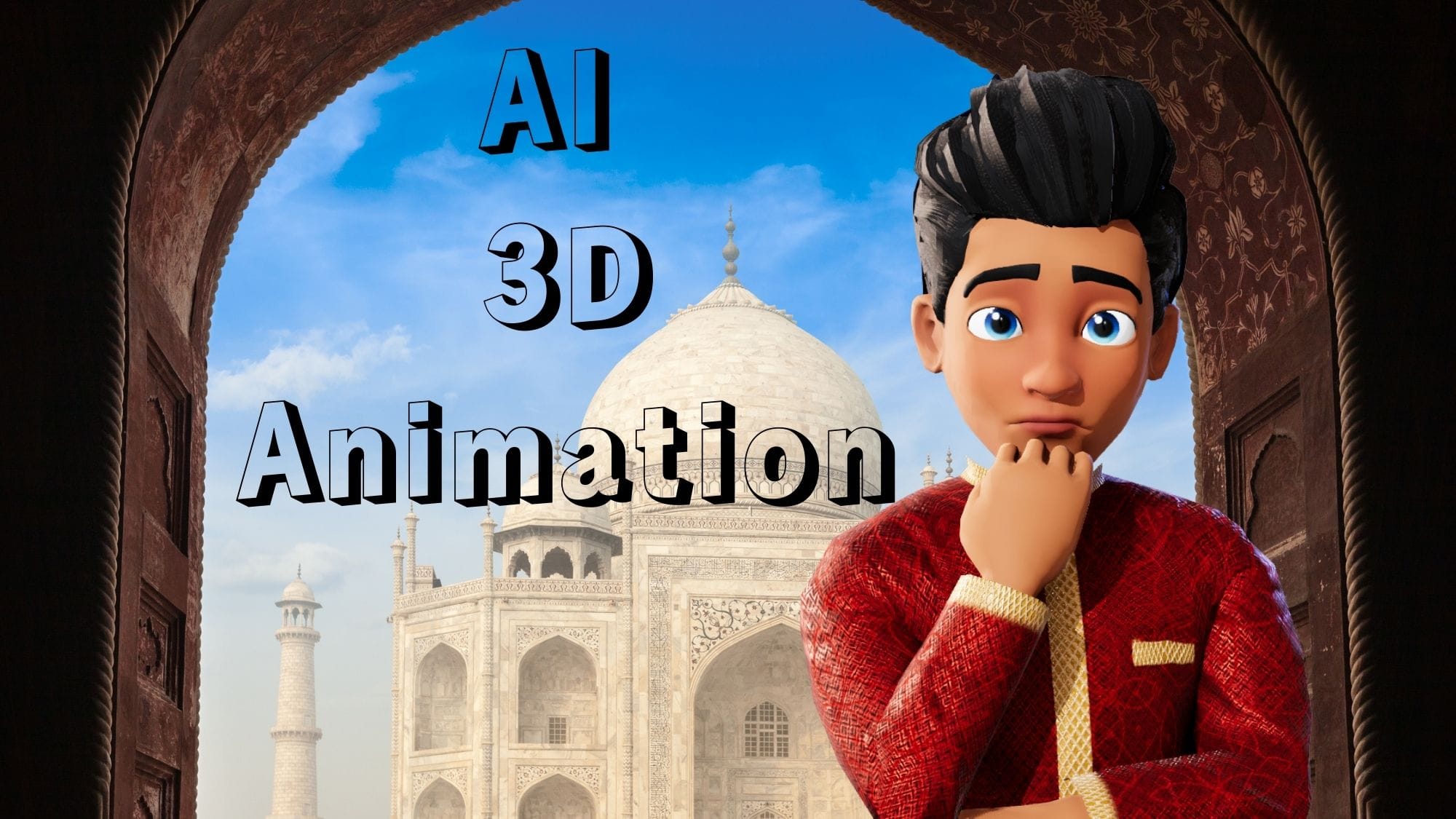
AI Text to Animation in a Free Animation Maker
Krikey AI offers an AI Text to Animation tool that also serves as an animation template video generator. A robust template creator provides value for any animation maker. Templates serve as a starting point, providing inspiration and a structured layout that users can customize to suit their needs. The ability to instantly create templates makes sure that users can find something that aligns with their project goals, whether they're creating an educational video, a marketing campaign, or a social media post. It gives creators a great starting point from which to customize their project.
Krikey AI animation maker offers an AI Text to Animation feature where a short text prompt can generate a variety of templates, including various sizes for YouTube, Instagram, YouTube Shorts, Instagram Reels, and more.

Free AI Character Generator in an Online Animation Maker
Customization enables the creation of unique animations that genuinely stand out. Krikey AI offers the ability customize characters or choose from an existing 3D character library. All characters are 3D models that have automatic character rigging for body animation, face animation and lip sync in 20+ languages. This flexibility is significant for those seeking to create branded content that maintains a consistent look and feel.
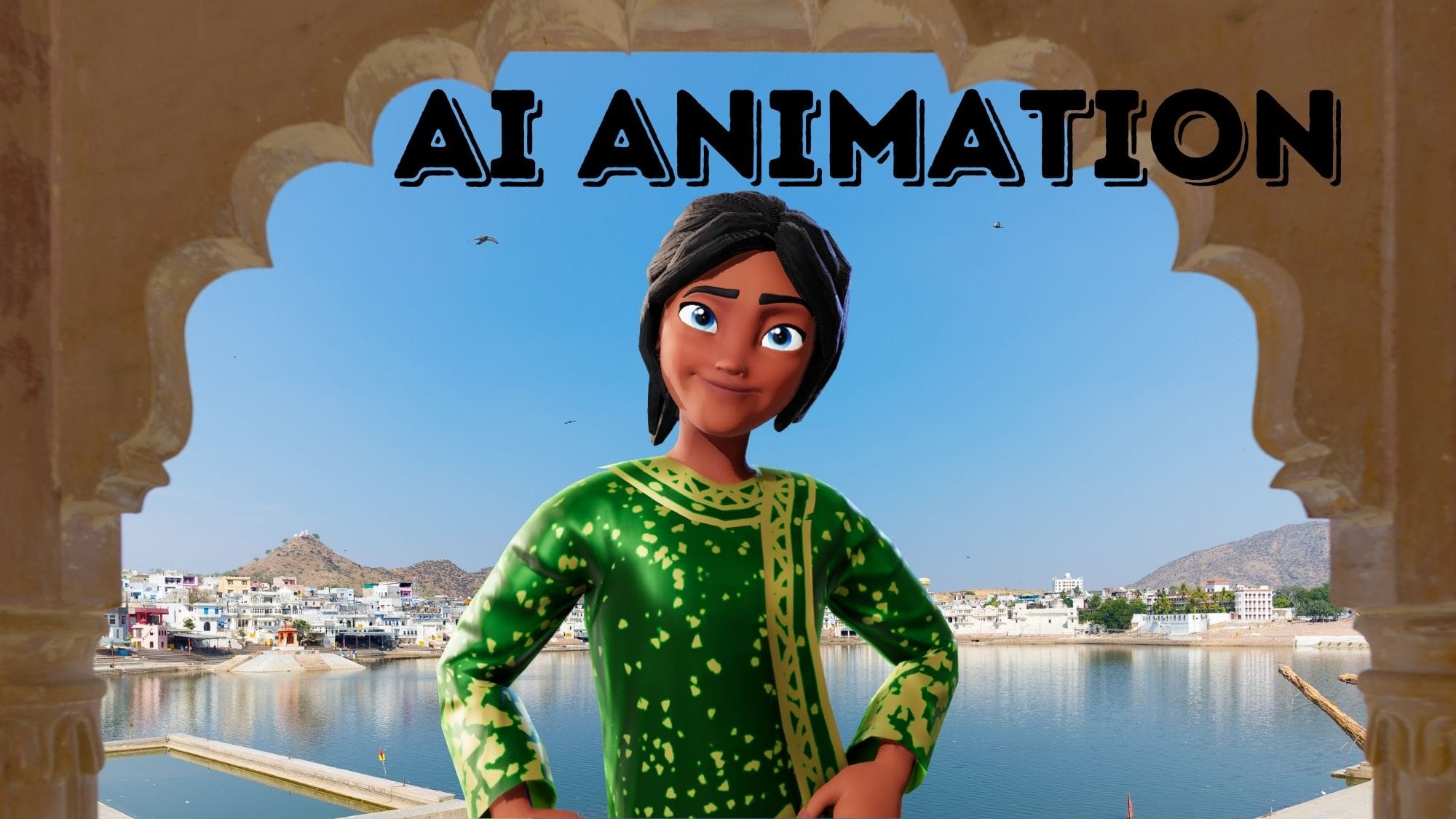
AI Text to Speech in a 3D Animation Maker
Krikey AI Animation Maker tools include AI text-to-speech, voiceovers and AI animations that respond to user video input. Such features not only save time but also help users achieve a more polished, professional look without needing extensive animation experience. Creators can generate a video that automatically has a script, dialogue with Voice AI, 3D characters and animations all stitched together. And they have full creative control post video generation to edit as they wish.
FAQs (Frequently Asked Questions) on 3D Animation Video Maker
These are frequently asked questions about AI Animation Video Maker tools.
What is a 3D animation video maker?
- A 3D animation video maker is a software tool that enables users to create animated videos with 3D cartoons. These tools, such as Krikey AI animation maker, can be used for various purposes, including creating marketing videos, educational content, or social media posts.
How do I create an animation video using an online animation maker?
- To create an animation, start by selecting a character, typing in a text prompt and generating an animation video in seconds. You have the option to edit your video by customizing characters, animation and script, backgrounds, and facial expressions, and voice AI. Once completed, you can export or share your animation directly from the Krikey AI animation maker.
Can I make animations for free?
- Yes, many online animation makers, like Krikey AI, offer free versions with basic features. While some advanced tools or export options require a paid subscription, free versions are often sufficient for creating simple animations.
What are the benefits of using an online animation maker?
- Online animation makers are convenient, cost-effective, and accessible from any device with internet access. They also offer a variety of templates and customization options, making it easy for users to create professional animations without advanced technical skills.
Can I add voiceovers to my animations?
- Yes, many animation makers allow you to add voiceovers by uploading audio files or recording directly within the platform. Some tools even offer AI text-to-speech features to automate this process, like Krikey AI animation maker.
What types of animations can I create with an animation maker?
- You can create a wide range of animations, including explainer videos, educational content, marketing campaigns, social media posts, and even animated presentations. The versatility of animation makers enables a wide range of creative outputs.
Can I create explainer videos and presentation content with this animation maker?
- Yes, the animation maker is designed to create explainer videos, presentation content, whiteboard animations, and more. You can use video templates sized for different platforms, add animated text effects for titles and subtitles, incorporate presentation screens with custom images, and export videos optimized for YouTube, social media, or business presentations. The platform provides all the tools needed to produce professional animated content.
How do I choose the best animation maker for my needs?
- When choosing an animation maker, think about factors such as ease of use, available templates, customization options, pricing, and whether the tool supports the specific type of animation you want to create, such as 2D or 3D animation.
- Krikey AI stands out as an animated video maker because it combines AI-powered video-to-animation conversion with a browser-based editor that requires no downloads. The platform offers character animation with lip-synced dialogue in 20+ languages, customizable templates for various video formats, and collaborative editing features. The animation generator produces results in seconds rather than weeks, making it accessible for creators at any skill level.
Do I need any prior animation experience to use Krikey AI animation maker?
- No, Krikey AI animation makers are designed to be user-friendly, with intuitive interfaces that require no prior experience. Beginners can start creating animations with Krikey AI animation maker immediately, using pre-made templates and guided editing tools.
What formats can I export my animations in?
- With Krikey AI Animation Maker you can export animations in various formats such as MP4, FBX, GIF, PNG, or even directly upload to social media platforms.
Are animations created with online tools suitable for professional use?
- Yes, many businesses use online animation makers to create professional-grade videos for marketing, training, and internal communications. These tools provide enough flexibility and quality to meet professional standards.
Can I collaborate with others using an online animation maker?
- Some advanced online animation makers offer collaborative features, enabling multiple users to work on the same project simultaneously. This comes in handy for teams working on complex animations. Krikey AI provides the best collaborative video editing tools with their online video editor and 3D animation maker.
How long does it take to create an animation with an online animation maker?
- The time required depends on the complexity of the animation and your familiarity with the tool. However, with pre-made templates and user-friendly interfaces, you can create simple animations in just a few seconds using Krikey AI animation maker.